Loading
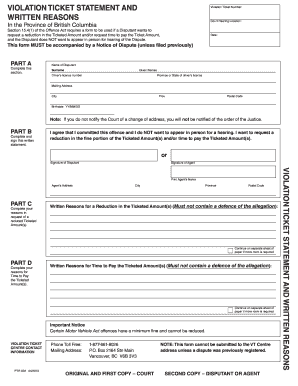
Get Ptr022 2020-2026
How it works
-
Open form follow the instructions
-
Easily sign the form with your finger
-
Send filled & signed form or save
How to fill out the Ptr022 online
The Ptr022 form is essential for individuals who wish to request a reduction in their violation ticket amount or seek additional time to pay. This guide provides a clear and user-friendly approach to completing the form online.
Follow the steps to successfully complete the Ptr022 form.
- Click ‘Get Form’ button to obtain the form and open it in the editor.
- In Part A, complete all required personal information including your surname, given names, driver’s licence number, and mailing address. Ensure your birthdate is entered in the correct format (YY/MM/DD).
- In Part B, read the statement carefully. You must indicate your agreement to the offence and your desire not to appear in person for a hearing. Choose the appropriate option and provide your signature or the signature of your agent.
- In Part C, detail your written reasons for requesting a reduction in the ticketed amount. Avoid including any defense against the allegation. If more space is needed, continue your explanation on a separate sheet.
- In Part D, outline your reasons for requesting additional time to pay the ticket amount. Similar to Part C, ensure that your explanation does not include a defense of the allegation and continue on a separate sheet if necessary.
- After filling out all sections, review the form for accuracy. Ensure that all fields are complete and that your signatures are present where required.
- Once verified, you can save changes, download the completed form, print it for physical submission, or share it as needed.
Complete your Ptr022 form online today to efficiently manage your violation ticket request.
To plead not guilty to a speeding ticket in New York, visit the NYC Traffic Violations Bureau website. You'll find the option to enter your plea online, specifically under the section for Ptr022. Fill out the online form accurately to ensure it is processed correctly. If you encounter any challenges, USLegalForms offers reliable resources that can guide you through the procedure and improve your chances of success.
Industry-leading security and compliance
US Legal Forms protects your data by complying with industry-specific security standards.
-
In businnes since 199725+ years providing professional legal documents.
-
Accredited businessGuarantees that a business meets BBB accreditation standards in the US and Canada.
-
Secured by BraintreeValidated Level 1 PCI DSS compliant payment gateway that accepts most major credit and debit card brands from across the globe.


