Loading
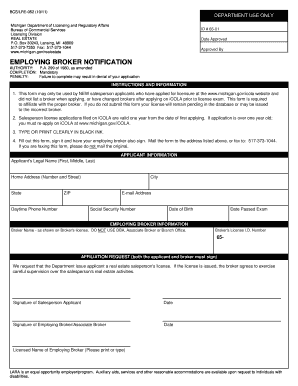
Get Employing Broker Notification Form 2020-2026
How it works
-
Open form follow the instructions
-
Easily sign the form with your finger
-
Send filled & signed form or save
How to fill out the Employing Broker Notification Form online
Completing the Employing Broker Notification Form is an essential process for new salesperson applicants wishing to affiliate with a broker in Michigan. This guide provides clear and supportive steps to help you fill out the form accurately and efficiently online.
Follow the steps to complete the form online.
- Click ‘Get Form’ button to obtain the form and open it in the editor.
- Begin with the Applicant Information section. Provide your legal name, city, home address, state, email address, ZIP code, daytime phone number, social security number, date of birth, and the date you passed the exam. It is important to type or print clearly in black ink.
- Next, move to the Employing Broker Information section. Here, enter the broker's name exactly as it appears on their license. Do not include DBA, associate broker, or branch office names, and provide the broker's license I.D. number.
- In the Affiliation Request section, both you and your employing broker must sign to request that the Department issues you a real estate salesperson's license. Ensure the date next to your signatures is filled in as well.
- Once all the sections are completed, review the information for accuracy. If you are satisfied, you can save the changes, download, print, or share the completed form as needed.
Complete your documents online today for a smoother application process.
17. Can I hold a salesperson license and a broker license at the same time? A: A salesperson shall not be licensed as a broker or associate broker while he or she holds a salesperson license.
Industry-leading security and compliance
US Legal Forms protects your data by complying with industry-specific security standards.
-
In businnes since 199725+ years providing professional legal documents.
-
Accredited businessGuarantees that a business meets BBB accreditation standards in the US and Canada.
-
Secured by BraintreeValidated Level 1 PCI DSS compliant payment gateway that accepts most major credit and debit card brands from across the globe.


