Loading
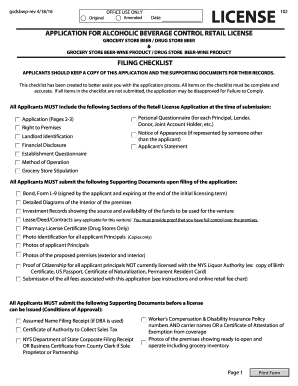
Get Gsdsbwp-rev 4/18/16
How it works
-
Open form follow the instructions
-
Easily sign the form with your finger
-
Send filled & signed form or save
How to fill out the Gsdsbwp-rev 4/18/16 online
Filling out the Gsdsbwp-rev 4/18/16 form online is a straightforward process that requires careful attention to detail. This guide will provide you with clear instructions on how to complete each section effectively.
Follow the steps to complete your application seamlessly.
- Click the ‘Get Form’ button to access the Gsdsbwp-rev 4/18/16 form and open it in the online editor.
- Begin with the applicant section. Clearly enter your name, trade name (if applicable), and the premises street address, including the city and state. Ensure all details are correct for accurate processing.
- Fill out the contact information if it differs from the applicant. Provide the name of the contact person, their office address, and telephone number.
- Select the appropriate license type by checking the relevant box and filling in the code based on the fee schedule provided.
- State the total payment due for the application. Include pertinent information such as your Federal Tax ID number and Certificate of Authority to Collect NYS Sales Tax, if issued.
- If you are a sole proprietor or part of a partnership, fill in the necessary details regarding each partner, including social security numbers and dates of birth.
- For corporate applicants, list the names and addresses of all principals, including their titles and ownership percentages. Make sure each significant stakeholder is thoroughly disclosed.
- Complete the right to premises section, outlining how you will possess the premises and if there are any other interested parties involved.
- Submit landlord identification information where required, including the name and mailing address of the landlord and any significant disclosures.
- Complete the financial disclosure section, detailing your total expenses and sources of cash and borrowed funds, making sure to provide supporting documents.
- Describe the premises as required in the establishment questionnaire, ensuring all questions are answered accurately and no references to ‘see attached’ are made.
- After filling out all applicable sections, review the personal questionnaire section for each principal involved. Collect necessary signatures and supporting documentation.
- Finally, review your completed application, save any changes, download or print the form if needed, and be sure to share this submission with any relevant parties.
Start completing your Gsdsbwp-rev 4/18/16 form online to ensure your application is processed without delay.
Industry-leading security and compliance
US Legal Forms protects your data by complying with industry-specific security standards.
-
In businnes since 199725+ years providing professional legal documents.
-
Accredited businessGuarantees that a business meets BBB accreditation standards in the US and Canada.
-
Secured by BraintreeValidated Level 1 PCI DSS compliant payment gateway that accepts most major credit and debit card brands from across the globe.


