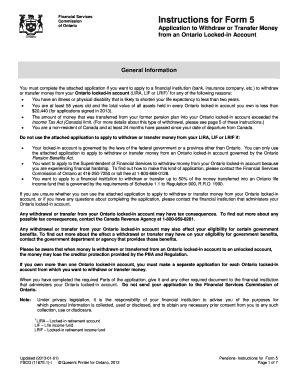
Get Form 5 Ontario
How it works
-
Open form follow the instructions
-
Easily sign the form with your finger
-
Send filled & signed form or save
How to fill out the Form 5 Ontario online
This guide provides a comprehensive overview of the Form 5 Ontario, which is used to apply for the withdrawal or transfer of money from an Ontario locked-in account. Following these instructions will help you navigate the process effectively and ensure that you complete the form correctly.
Follow the steps to fill out the Form 5 Ontario online
- Press the ‘Get Form’ button to obtain the Form 5 Ontario and open it in your editor.
- Begin by completing Part 1 of the application, where you provide information about yourself, including your full name, date of birth, mailing address, contact details, and specific information about your Ontario locked-in account such as the name of the administering financial institution and your account number.
- Proceed to Part 2A if you are applying for withdrawal based on a shortened life expectancy. Indicate the amount you wish to withdraw, ensuring that a physician's statement is included as required.
- If you are at least 55 years old and your total assets in all Ontario locked-in accounts are less than $20,440, complete Part 2B. Ensure to list the total value of all locked-in accounts and select whether you wish to withdraw all funds or transfer them to an RRSP or RRIF.
- For withdrawals related to an amount exceeding the Income Tax Act limit, complete Part 2C. Indicate the amount you wish to withdraw, and include a written statement from the administrator of your former pension plan.
- If you are a non-resident of Canada and meet the criteria, fill out Part 2D, providing your date of departure and including a determination from the Canada Revenue Agency about your status.
- Complete Part 3 to certify your information. Ensure you do this in the presence of a witness, and note that it must be signed within 60 days of your application being received by the financial institution.
- If applicable, complete Part 4 with your spouse’s consent, having them sign in the presence of a witness.
- If needed, have a physician complete Part 5 if you are applying based on a medical condition affecting your life expectancy.
- Once you have filled out the appropriate parts of the application, submit it along with any additional required documents to the financial institution that administers your locked-in account. Keep a copy for your records.
Complete your Form 5 Ontario online today to efficiently manage your locked-in account funds.
Related links form
An L5 application in Ontario pertains to a specific legal form or request within the provincial legal framework. It often involves applications related to social services or legal representation. Familiarizing yourself with the L5 application process can enhance your understanding of its implications. USLegalForms offers a range of documents and support to assist you in completing this application.
Industry-leading security and compliance
-
In businnes since 199725+ years providing professional legal documents.
-
Accredited businessGuarantees that a business meets BBB accreditation standards in the US and Canada.
-
Secured by BraintreeValidated Level 1 PCI DSS compliant payment gateway that accepts most major credit and debit card brands from across the globe.


