Loading
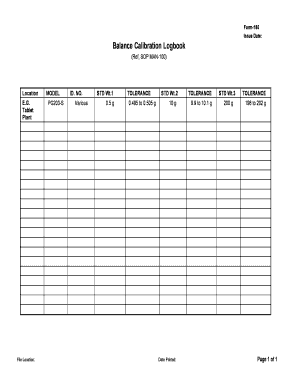
Get Scale Calibration Log Sheet
How it works
-
Open form follow the instructions
-
Easily sign the form with your finger
-
Send filled & signed form or save
How to fill out the Scale Calibration Log Sheet online
Filling out the Scale Calibration Log Sheet is an essential part of maintaining accurate measurements in various settings. This guide will provide a clear step-by-step process to help you complete the form online efficiently.
Follow the steps to successfully complete the Scale Calibration Log Sheet.
- Press the ‘Get Form’ button to acquire the Scale Calibration Log Sheet and open it in the online editor.
- Begin by entering the location where the calibration is performed. This may include details such as the specific unit or site, for example, 'Tablet' or 'Plant'.
- Move to the 'File Location' section and specify where the completed form will be stored for future reference.
- In the 'MODEL' field, input the model identifier, for instance, 'PG203-S'. This information is crucial for tracking the specific equipment used.
- Fill in the 'ID. NO.' section with the corresponding identification number which is unique for each scale.
- Enter the standard weights in the 'STD Wt.' fields, beginning with 'STD Wt.1', 'STD Wt.2', and 'STD Wt.3' respectively, while ensuring the correct weight values are specified.
- For each standard weight, provide the relevant tolerance range in the 'TOLERANCE' fields to ensure compliance with calibration standards.
- Once all fields are filled, review the information entered for accuracy and completeness.
- Finally, save your changes, and choose to download, print, or share the completed form as necessary.
Complete your Scale Calibration Log Sheet online to ensure precise measurements and consistent quality.
The ISO standard for weight calibration is primarily ISO 8653, which provides guidance on the calibration of weights. Adhering to this standard ensures that your weights provide accurate measurements essential for various applications. A Scale Calibration Log Sheet can efficiently document your calibration activities, ensuring compliance and reliability.
Industry-leading security and compliance
US Legal Forms protects your data by complying with industry-specific security standards.
-
In businnes since 199725+ years providing professional legal documents.
-
Accredited businessGuarantees that a business meets BBB accreditation standards in the US and Canada.
-
Secured by BraintreeValidated Level 1 PCI DSS compliant payment gateway that accepts most major credit and debit card brands from across the globe.


