Loading
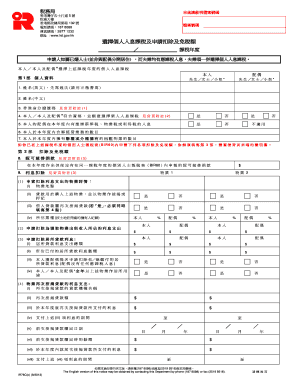
Get Ir76c
How it works
-
Open form follow the instructions
-
Easily sign the form with your finger
-
Send filled & signed form or save
How to fill out the Ir76c online
The Ir76c form is essential for individuals in Hong Kong applying for personal income taxation and related deductions. This user-friendly guide will provide step-by-step instructions to help you navigate and complete the form online with ease.
Follow the steps to fill out the Ir76c form accurately.
- Click the ‘Get Form’ button to download the Ir76c form and open it in your preferred online editor.
- Begin with Section 1, where you will enter personal information such as your name, Hong Kong Identity Card number, and marital status. Ensure that you write your name in English and Chinese if applicable.
- Indicate whether you and your spouse are choosing personal income taxation together if both have taxable income. Mark the appropriate box.
- Answer questions regarding your spouse's income from salaries, property taxes, and profits. This includes indicating if each person has taxable income.
- Proceed to Section 2, where you will detail deductions and allowances. Start by listing any charitable donations made within the tax year not reported in the Individual Tax Return.
- Complete the property interest deductions by filling in information about the property and associated loan details, including whether the loan is used for purchasing the property or remortgaging.
- If applicable, provide details regarding the number of dependents, including children and relatives you care for, and any allowances that apply.
- Conclude by signing your declaration of truthfulness concerning the information provided, date it, and ensure all sections have been reviewed for completeness.
- Once all sections are completed, save your changes, and consider downloading a copy for your records. You can also print or share the form as needed.
Complete your Ir76c form online today for a smooth filing process!
So, tap the + icon in the upper right corner and then choose Create Personal Automation. Choose what time to send the text message on your iPhone. To choose the date, select the Monthly Repeat option and tap Next when you're done. Note that your phone will repeat this message every month on your selected day and time.
Industry-leading security and compliance
US Legal Forms protects your data by complying with industry-specific security standards.
-
In businnes since 199725+ years providing professional legal documents.
-
Accredited businessGuarantees that a business meets BBB accreditation standards in the US and Canada.
-
Secured by BraintreeValidated Level 1 PCI DSS compliant payment gateway that accepts most major credit and debit card brands from across the globe.


