Loading
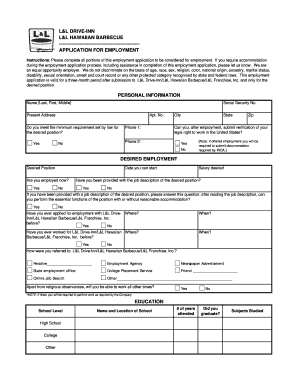
Get L&l Application For Employment
How it works
-
Open form follow the instructions
-
Easily sign the form with your finger
-
Send filled & signed form or save
How to fill out the L&L Application for Employment online
Filling out an application for employment can be a crucial step towards your future career. This guide will provide you with clear and concise instructions to assist you in completing the L&L Application for Employment online, ensuring you present your information accurately and efficiently.
Follow the steps to complete your application online.
- Click the ‘Get Form’ button to access the employment application and open it in your browser.
- Begin by entering your personal information. Fill in your name in the format of last name, first name, and middle initial. Provide your social security number, address, city, state, and zip code. List your phone numbers, ensuring they are current.
- Indicate whether you meet the minimum requirements for the position and if you can provide verification of your legal right to work in the United States.
- In the desired employment section, specify the position you are applying for, your desired salary, and your availability to start. Answer whether you are currently employed and if you have received the job description for the role.
- Complete the education section by selecting your school level and providing details about your last school attended, years attended, whether you graduated, and subjects studied.
- List your last four employers, starting with the most recent. Provide the necessary details, including the employer's name, address, dates of employment, job title, salaries, and reasons for leaving.
- Provide three references who are not related to you, including their names, addresses, years known, and phone numbers.
- Summarize your job skills and relevant training in the job skills, qualifications, and employment gaps section. Clarify any periods of unemployment.
- Read the certification section carefully, ensuring you understand the implications of your application. Once you are ready, sign and date the application.
- After filling out the form, save your changes. You may also download, print, or share the completed application as required.
Take the next step in your career by submitting your employment application online today.
The best example of beginning your letter of application includes a warm salutation followed by a statement of enthusiasm. For instance, 'I am thrilled to apply for the Job Title position at Company Name' clearly shows your interest. Explore examples in the L&L Application for Employment to craft the perfect opening.
Industry-leading security and compliance
US Legal Forms protects your data by complying with industry-specific security standards.
-
In businnes since 199725+ years providing professional legal documents.
-
Accredited businessGuarantees that a business meets BBB accreditation standards in the US and Canada.
-
Secured by BraintreeValidated Level 1 PCI DSS compliant payment gateway that accepts most major credit and debit card brands from across the globe.


