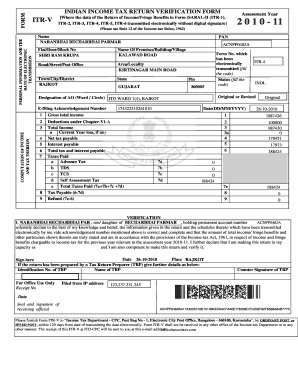
Get Itr-2, Itr-3, Itr-4, Itr-5, Itr-6 Transmitted Electronically Without Digital Signature 2020-2025
How it works
-
Open form follow the instructions
-
Easily sign the form with your finger
-
Send filled & signed form or save
Tips on how to fill out, edit and sign ITR-2, ITR-3, ITR-4, ITR-5, ITR-6 Transmitted Electronically Without Digital Signature online
How to fill out and sign ITR-2, ITR-3, ITR-4, ITR-5, ITR-6 Transmitted Electronically Without Digital Signature online?
Get your online template and fill it in using progressive features. Enjoy smart fillable fields and interactivity.Follow the simple instructions below:
The preparation of legal documents can be costly and time-consuming. Nonetheless, with our pre-designed web templates, everything becomes easier.
Currently, dealing with a ITR-2, ITR-3, ITR-4, ITR-5, ITR-6 Sent Electronically Without Digital Signature takes no more than 5 minutes.
Utilize the quick search and advanced cloud editing tool to create an accurate ITR-2, ITR-3, ITR-4, ITR-5, ITR-6 Sent Electronically Without Digital Signature. Eliminate the mundane and generate documents online!
- Select the template from the collection.
- Fill in all required information in the designated fillable areas. The user-friendly drag-and-drop graphical interface simplifies adding or moving fields.
- Ensure all details are accurately entered, free from typographical errors or omitted sections.
- Apply your digital signature to the document.
- Press Done to finalize the changes.
- Download the file or print your version.
- Send immediately to the recipient.
How to adjust Get ITR-2, ITR-3, ITR-4, ITR-5, ITR-6 Sent Electronically Without Digital Signature 2020: personalize forms online
Select a dependable document editing service you can count on. Modify, execute, and validate Get ITR-2, ITR-3, ITR-4, ITR-5, ITR-6 Sent Electronically Without Digital Signature 2020 securely online.
Frequently, modifying forms, like Get ITR-2, ITR-3, ITR-4, ITR-5, ITR-6 Sent Electronically Without Digital Signature 2020, can be challenging, particularly if you acquired them online or via email but lack access to specialized software. Certainly, you can employ certain workarounds to navigate it, but you risk producing a document that won't meet the submission criteria. Utilizing a printer and scanner isn’t a viable solution either because it's time-consuming and resource-intensive.
We provide a more straightforward and efficient method of altering forms. A comprehensive selection of document templates that are easy to edit and validate, making them fillable for some users. Our approach goes far beyond a mere collection of templates. One of the greatest advantages of using our services is that you can amend Get ITR-2, ITR-3, ITR-4, ITR-5, ITR-6 Sent Electronically Without Digital Signature 2020 directly on our website.
Since it's a web-based service, it prevents you from needing to install any software application. Additionally, not every organization’s policies allow you to install it on your work laptop. Here’s the optimal method to effortlessly and securely handle your forms with our solution.
Forget about paper and other inefficient methods of completing your Get ITR-2, ITR-3, ITR-4, ITR-5, ITR-6 Sent Electronically Without Digital Signature 2020 or other documents. Use our solution instead, which features one of the most extensive libraries of readily editable forms and powerful document editing services. It's simple and secure, and can save you a lot of time! Don’t just take our word for it, try it out for yourself!
- Click the Get Form > you’ll be immediately directed to our editor.
- Once opened, you can initiate the editing process.
- Select checkmark or circle, line, arrow, and cross, along with other choices to annotate your document.
- Choose the date field to insert a specific date into your document.
- Insert text boxes, images, and notes to enhance the content.
- Use the fillable fields option on the right to include fillable {fields.
- Select Sign from the top toolbar to generate and add your legally-binding signature.
- Click DONE and save, print, share, or download the document.
Filling A3 in ITR involves entering details related to your total income as well as deductions claimed under various sections. Ensure that all figures are collected from relevant documents to maintain accuracy and compliance. To simplify this process, consider referring to user guides or resources available on platforms like uslegalforms that can provide step-by-step assistance.
Industry-leading security and compliance
-
In businnes since 199725+ years providing professional legal documents.
-
Accredited businessGuarantees that a business meets BBB accreditation standards in the US and Canada.
-
Secured by BraintreeValidated Level 1 PCI DSS compliant payment gateway that accepts most major credit and debit card brands from across the globe.


