Loading
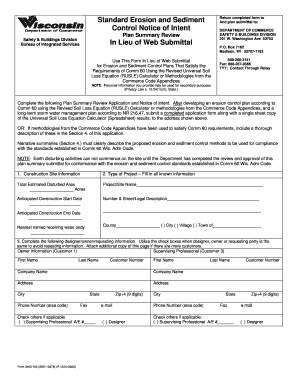
Get Sb-formsoilerosion1208notofintent10376.doc - Dsps Wi
How it works
-
Open form follow the instructions
-
Easily sign the form with your finger
-
Send filled & signed form or save
How to fill out the SB-FormSoilErosion1208NotofIntent10376.doc - Dsps Wi online
This guide provides users with a clear and supportive approach to completing the SB-FormSoilErosion1208NotofIntent10376.doc online. By following these steps, you can ensure that your erosion and sediment control plan is submitted accurately and efficiently.
Follow the steps to fill out your form successfully.
- Begin by selecting the ‘Get Form’ button to access the SB-FormSoilErosion1208NotofIntent10376.doc, opening it within your selected editing platform.
- In Section 1, enter the construction site information, including the total estimated disturbed area in acres, the project/site name, anticipated construction start and end dates, the address or legal description, and the county or municipality.
- Proceed to Section 2, and specify the type of project. Fill in all required fields to ensure your project is accurately represented.
- Complete Section 3 by providing designer, owner, or requesting information. Use checkboxes when applicable to consolidate information.
- In Section 4, describe the soil and sediment control methodologies. Include a site description, the intended sequence of major land disturbing activities, a schedule of soil disturbing activities, and proposed stabilization methods.
- In the fees section, include the required submittal fees, notice of intent fees, and any additional fees that may apply. Calculate and write the total fees submitted.
- Review all provided information for accuracy and completeness. Once you are satisfied, you can save your changes, download the document for your records, and print or share the completed form as necessary.
Complete your documentation online to ensure timely and effective submission.
You can verify a contractor's license or registration from the DSPS by calling (608) 266-2112 or through the online license/credential search portal provided by the DSPS.
Industry-leading security and compliance
US Legal Forms protects your data by complying with industry-specific security standards.
-
In businnes since 199725+ years providing professional legal documents.
-
Accredited businessGuarantees that a business meets BBB accreditation standards in the US and Canada.
-
Secured by BraintreeValidated Level 1 PCI DSS compliant payment gateway that accepts most major credit and debit card brands from across the globe.


