Loading
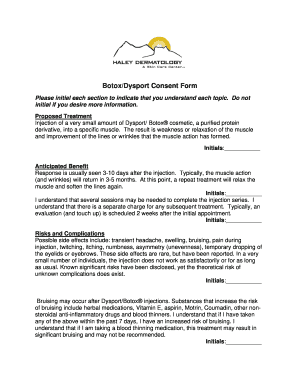
Get / Consent Form 2020-2026
How it works
-
Open form follow the instructions
-
Easily sign the form with your finger
-
Send filled & signed form or save
How to fill out the / Consent Form online
Filling out the / Consent Form is an essential step to ensure your understanding and agreement regarding the treatment process. This guide will help you navigate through each section of the form with clarity and ease.
Follow the steps to complete the / Consent Form online.
- Click the ‘Get Form’ button to access the form and open it in your preferred online editor.
- Read the proposed treatment section carefully. Here, you will find details about the injection process and expected results. You will need to initial this section to confirm your understanding.
- Next, review the anticipated benefit section. This outlines the typical response time and the possibility of needing additional treatments. Initial this section once you have read and understood it.
- Proceed to the risks and complications section. Take note of possible side effects and initial to indicate that you comprehend these risks.
- In the bruising section, understand the factors that may increase your risk of bruising. Initial here if you acknowledge this information.
- The next part requires you to attest that you have disclosed all medications and supplements to your physician. Initial to confirm.
- Review the instructions concerning post-treatment care. Initial after confirming that you understand the guidelines you must follow.
- Check the pregnancy and neurological disease section. If applicable, initial here to confirm that none of these conditions pertain to you.
- Go through the limitations and alternatives section to know about other options for wrinkle treatment. Initial after understanding this section.
- In the cost/fees section, carefully read the payment responsibilities and initial to acknowledge your understanding of the associated costs.
- Understand the follow-up requirements. Initial here if you agree to follow up in the specified timeframe.
- Read the photographs section thoroughly and initial to consent to the use of your clinical images.
- Finally, read the concluding statements, ensuring all your questions have been answered satisfactorily. Sign and date the form, then download, print, or share the completed document as necessary.
Complete your / Consent Form online today to ensure a smooth treatment process.
To format a consent form, ensure it has a clean layout with headings and subheadings. Use bullet points to highlight key information, making it easier for the reader to follow. Always leave space for signatures and dates to provide a complete and professional look. An organized format enhances readability and understanding.
Industry-leading security and compliance
US Legal Forms protects your data by complying with industry-specific security standards.
-
In businnes since 199725+ years providing professional legal documents.
-
Accredited businessGuarantees that a business meets BBB accreditation standards in the US and Canada.
-
Secured by BraintreeValidated Level 1 PCI DSS compliant payment gateway that accepts most major credit and debit card brands from across the globe.


