Loading
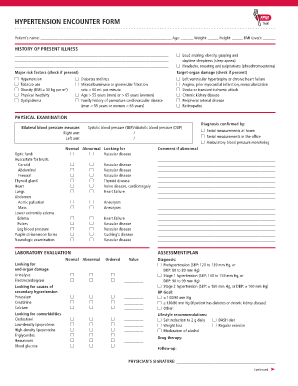
Get Hypertension Encounter Form.pdf
How it works
-
Open form follow the instructions
-
Easily sign the form with your finger
-
Send filled & signed form or save
How to fill out the Hypertension Encounter Form.pdf online
This guide provides step-by-step instructions for completing the Hypertension Encounter Form.pdf online. Whether you are a healthcare professional or a patient, this comprehensive guide aims to simplify the process and ensure accuracy.
Follow the steps to complete the Hypertension Encounter Form online.
- Press the ‘Get Form’ button to access the form and open it in your preferred online editor.
- Begin by filling out the patient’s name, age, weight, height, and BMI. Ensure all provided information is accurate and up to date.
- In the history of present illness section, describe the current condition of the patient. Include any significant symptoms and the duration of these symptoms.
- Check the appropriate boxes under major risk factors present. This includes conditions such as diabetes mellitus, tobacco use, obesity, and others relevant to hypertension.
- Record any target-organ damage observed. This includes notations for conditions like left ventricular hypertrophy and chronic kidney disease.
- Document the physical examination results, including bilateral blood pressure measurements for both arms and any additional observations noted during the examination.
- Complete the laboratory evaluation section by checking the relevant boxes for tests performed and results that indicate end-organ damage or secondary hypertension causes.
- Fill in the assessment/plan section, marking normal or abnormal findings, and provide ordered values as necessary.
- Indicate the diagnosis stage and set the BP goal according to the patient's health status.
- Finally, the physician should sign the form to validate the entries made before saving changes, downloading, printing, or sharing the completed form.
Complete your Hypertension Encounter Form online today for efficient management and documentation.
Linked Documents are intimately associated with specific elements, but you can also create hyperlinks in the document directly to other elements in the model. Having followed the link, you can perform any normal operation on that element. Similarly, you can create new elements or diagrams to link to.
Industry-leading security and compliance
US Legal Forms protects your data by complying with industry-specific security standards.
-
In businnes since 199725+ years providing professional legal documents.
-
Accredited businessGuarantees that a business meets BBB accreditation standards in the US and Canada.
-
Secured by BraintreeValidated Level 1 PCI DSS compliant payment gateway that accepts most major credit and debit card brands from across the globe.


