Loading
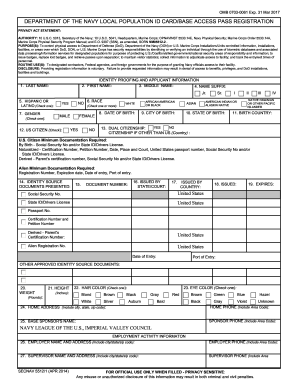
Get Secnav 55121 2020-2026
How it works
-
Open form follow the instructions
-
Easily sign the form with your finger
-
Send filled & signed form or save
How to fill out the Secnav 55121 online
Filling out the Secnav 55121 form online is a straightforward process that requires careful attention to detail. This guide provides clear and concise instructions to help you complete the form effectively.
Follow the steps to fill out the Secnav 55121 form online.
- Click ‘Get Form’ button to obtain the form and open it in the editor.
- Begin by entering your last name in Block 1, followed by your first name in Block 2, and optionally, your middle name in Block 3.
- If applicable, check the box for the name suffix in Block 4.
- In Block 5, check the appropriate box to indicate if you identify as Hispanic or Latino.
- In Block 6, specify your race by checking one or more boxes.
- Enter your gender by selecting the appropriate box in Block 7.
- Provide your date of birth in Block 8, followed by your city of birth in Block 9.
- Enter your state of birth in Block 10 and your country of birth in Block 11.
- In Block 12, check the box to confirm U.S. citizenship. If you are not a U.S. citizen, enter the country of citizenship in Block 13.
- Present two forms of identity source documents from the provided list and check the appropriate box in Block 14.
- Enter the document number from the identity proofing source document in Block 15.
- Provide the state that issued the identity source document in Block 16 and the country in Block 17.
- Enter the issue date of the identity source document in Block 18 and its expiration date in Block 19.
- Input your weight in pounds in Block 20 and height in inches in Block 21.
- Indicate your hair color by checking the appropriate box in Block 22 and your eye color in Block 23.
- Fill in your home address, including city, state, zip code, and home phone number in Block 24.
- Provide the name and phone number of your base sponsor in Block 25.
- Enter your employer's name and address in Block 26, followed by the supervisor's information in Block 27.
- In Block 28, select the applicable work hours and work days.
- State whether you have ever been convicted of a felony in Block 29 and provide initials.
- In Block 30, initial to accept the requirement to return your Local Population Identification Card.
- Sign and date the authorization form in Block 31 to confirm that the provided information is accurate.
- Once all information is completed, review the form for accuracy before final submission.
- After reviewing, save changes to the form, download it, print, or share as necessary.
Complete your documents online today to ensure a smooth process.
Secnav form 5512 1 is an extension of the 5512 form that provides additional details required for certain military tasks. It includes specific instructions and guidelines to ensure accurate completion. Awareness of this form is critical for those involved in military administration.
Industry-leading security and compliance
US Legal Forms protects your data by complying with industry-specific security standards.
-
In businnes since 199725+ years providing professional legal documents.
-
Accredited businessGuarantees that a business meets BBB accreditation standards in the US and Canada.
-
Secured by BraintreeValidated Level 1 PCI DSS compliant payment gateway that accepts most major credit and debit card brands from across the globe.


