Loading
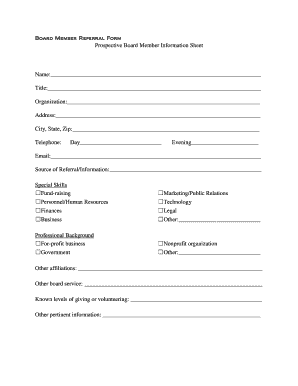
Get Member Information Sheet 2020-2026
How it works
-
Open form follow the instructions
-
Easily sign the form with your finger
-
Send filled & signed form or save
How to fill out the Member Information Sheet online
Filling out the Member Information Sheet is an important step for prospective board members. This guide will walk you through each section of the form to ensure a smooth and efficient completion process.
Follow the steps to accurately complete the Member Information Sheet online.
- Click the ‘Get Form’ button to obtain the Member Information Sheet and open it in your preferred editor.
- Begin by entering your full name in the designated field.
- Next, input your professional title or position.
- Fill in the name of the organization you represent.
- Provide your complete address, including city, state, and zip code.
- Indicate your contact telephone numbers for both daytime and evening.
- Enter your email address for correspondence.
- Identify the source from which you were referred or received information about this opportunity.
- Select the special skills that apply to you from the provided options, such as fund-raising or technology. You may also specify additional skills if applicable.
- Describe your professional background by selecting the appropriate category or providing information on other relevant experiences.
- List any other affiliations you have with organizations, if applicable.
- Detail any previous board service you have undertaken.
- Share known levels of giving or volunteering you have engaged in.
- Provide any other pertinent information that may be relevant to your application.
- Once all fields are completed, save your changes. You may then download, print, or share the form as needed.
Complete your Member Information Sheet online today to become a part of our community.
A client information form is a structured way to gather critical data about clients, which can include their personal details, service preferences, and contact information. This document is vital for maintaining accurate records and providing tailored services. Implementing a Member Information Sheet ensures that you capture all necessary client information in an organized manner.
Industry-leading security and compliance
US Legal Forms protects your data by complying with industry-specific security standards.
-
In businnes since 199725+ years providing professional legal documents.
-
Accredited businessGuarantees that a business meets BBB accreditation standards in the US and Canada.
-
Secured by BraintreeValidated Level 1 PCI DSS compliant payment gateway that accepts most major credit and debit card brands from across the globe.


