Loading
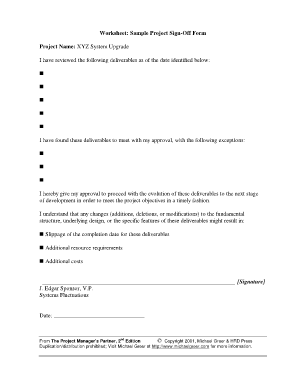
Get Sign Off Form
How it works
-
Open form follow the instructions
-
Easily sign the form with your finger
-
Send filled & signed form or save
How to fill out the Sign Off Form online
Filling out the Sign Off Form is an essential step in confirming the approval of project deliverables. This guide provides clear instructions to help you complete the form efficiently and accurately.
Follow the steps to complete the Sign Off Form online
- Press the ‘Get Form’ button to access the Sign Off Form and open it in your preferred editor.
- Enter the project name in the designated field where it asks for the name of the project. In this case, input 'XYZ System Upgrade'.
- Review the deliverables listed in the section that follows the project name. Make sure to verify that all items meet your expectations.
- If there are any deliverables that do not meet your approval, use the designated area to note the necessary exceptions or reasons.
- Provide your approval by marking the corresponding option that indicates you are ready to proceed with the next development stage. Ensure that you understand the implications of any changes mentioned.
- Sign the form where indicated to confirm your approval, entering your name as it should appear—'J. Edgar Sponsor, V.P.'—and include your title.
- Finally, enter the date on which you are completing the form in the provided date field.
- Once you have filled out all necessary sections, you can save your changes, download the completed form, print it, or share it as needed.
Complete your documents online today for a smooth workflow!
The main objective of using a sign off form is to declare certain things, which may be the end of training, the end of a project, a treaty or pact between two or more persons or parties, etc. Whenever there is a declaration on completion or some agreement or contract, the sign off form is needed to act as the proof.
Industry-leading security and compliance
US Legal Forms protects your data by complying with industry-specific security standards.
-
In businnes since 199725+ years providing professional legal documents.
-
Accredited businessGuarantees that a business meets BBB accreditation standards in the US and Canada.
-
Secured by BraintreeValidated Level 1 PCI DSS compliant payment gateway that accepts most major credit and debit card brands from across the globe.


