Loading
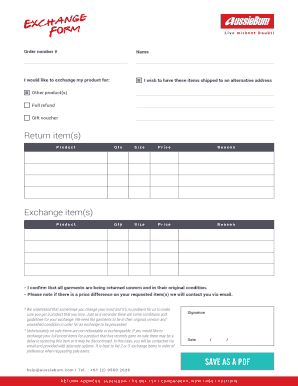
Get Exchange Form - Aussiebum
How it works
-
Open form follow the instructions
-
Easily sign the form with your finger
-
Send filled & signed form or save
How to fill out the Exchange Form - AussieBum online
Exchanging items can be straightforward when you have the right guidance. This guide will help you complete the Exchange Form - AussieBum online, ensuring a smooth process for your product exchanges.
Follow the steps to successfully complete your exchange form.
- Click the ‘Get Form’ button to access the Exchange Form and open it in your preferred editor.
- Fill in your order number in the designated field to identify your purchase.
- Provide your name and other relevant personal details in the spaces provided to ensure correct processing of your exchange.
- Indicate what you would like to exchange your product for by selecting one of the options — choosing either an alternative address for shipping, other products, a full refund, or a gift voucher. Be sure to specify details in the space given.
- List the items you wish to return by providing the product name, quantity, size, price, and the reason for the return in the corresponding fields for each item.
- For items you wish to exchange, fill in the product information similarly, confirming that all garments are unworn and in their original condition.
- Acknowledge the exchange conditions by confirming the unworn status of the products you are returning. Note the important information regarding sale items and preferences for alternative products as needed.
- Sign and date the form to validate your request, ensuring all the provided information is complete and correct.
- Once finished, save your completed form as a PDF. You may then choose to print or share the form as required.
Complete your Exchange Form online today and ensure your satisfaction with your purchase!
AussieBum ships directly from its headquarters in Sydney, Australia. This ensures that customers receive their orders with speed and reliability. Knowing that products come from a trusted source enhances customer confidence. Furthermore, aussieBum provides international shipping, making it easier for fans around the globe to enjoy their favorite items.
Industry-leading security and compliance
US Legal Forms protects your data by complying with industry-specific security standards.
-
In businnes since 199725+ years providing professional legal documents.
-
Accredited businessGuarantees that a business meets BBB accreditation standards in the US and Canada.
-
Secured by BraintreeValidated Level 1 PCI DSS compliant payment gateway that accepts most major credit and debit card brands from across the globe.


