Loading
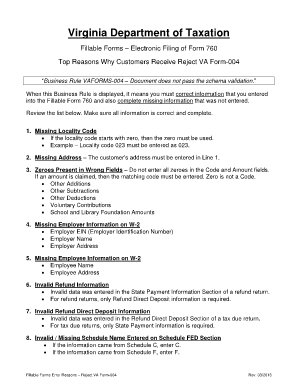
Get Va Forms 004
How it works
-
Open form follow the instructions
-
Easily sign the form with your finger
-
Send filled & signed form or save
How to fill out the Va Forms 004 online
This guide provides detailed instructions for users looking to fill out the Va Forms 004 online. It aims to support you in completing this essential form accurately and efficiently, ensuring a smooth submission process.
Follow the steps to successfully complete the Va Forms 004 online.
- Press the ‘Get Form’ button to access the form and open it in the designated editor.
- Carefully review the first section for personal information. Ensure that all required fields are filled out, including your name and address. Remember that the address must be entered in Line 1.
- Next, locate the locality code field. If it begins with a zero, make sure to include it. For example, if your locality code is 023, enter it exactly as 023.
- Proceed to provide information regarding your W-2. Ensure that the employer’s EIN, name, and address are accurately filled in, alongside your own name and address.
- Check the refund information section for accuracy. Enter only valid data, as invalid entries may lead to rejection. For refund returns, include only direct deposit information.
- If applicable, complete the schedule FED section. Specify the origin of the information; if it is from Schedule C, enter 'C', and if it is from Schedule F, enter 'F'.
- Finally, review the entire form for completeness. Make sure there are no empty fields or erroneous zeroes entered in code and amount fields. Zero is not an acceptable code.
- After ensuring all information is correct and complete, you can save your changes, download the completed form, or print it for submission.
Start filling out your Va Forms 004 online today!
Additional Withholding If an employee wants to have an additional amount of tax withheld from each paycheck, and you agree to do so, the employee must indicate the additional amount on Form VA-4 or Form VA-4P. If you do not agree to withhold additional tax, the employee may need to make estimated tax payments.
Industry-leading security and compliance
US Legal Forms protects your data by complying with industry-specific security standards.
-
In businnes since 199725+ years providing professional legal documents.
-
Accredited businessGuarantees that a business meets BBB accreditation standards in the US and Canada.
-
Secured by BraintreeValidated Level 1 PCI DSS compliant payment gateway that accepts most major credit and debit card brands from across the globe.


