Loading
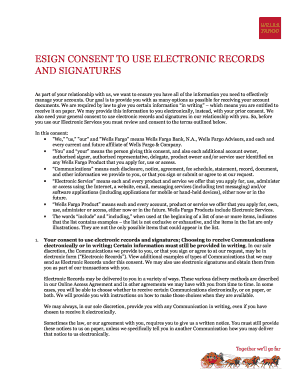
Get Wells Fargo Esign Consent 2020-2025
How it works
-
Open form follow the instructions
-
Easily sign the form with your finger
-
Send filled & signed form or save
How to fill out the Wells Fargo Esign Consent online
Filling out the Wells Fargo Esign Consent is an essential step for users who wish to manage their accounts electronically. This guide provides clear instructions to help you complete the consent form efficiently and effectively.
Follow the steps to complete your Esign Consent online
- Press the ‘Get Form’ button to obtain the Wells Fargo Esign Consent form and open it for editing.
- Carefully read the consent terms outlined in the document. This section explains the definitions of key terms such as 'we', 'you', and 'communications'. Understanding these terms is crucial for proceeding.
- In the provided fields, indicate your preferences regarding receiving communications either electronically or on paper. Ensure to choose according to your comfort and convenience.
- Acknowledge your consent to the use of electronic records and signatures by checking the designated box. This indicates your agreement to use electronic communication for all related Wells Fargo Products.
- Review your hardware and software capabilities to ensure they meet the requirements for accessing electronic records, as outlined in the consent.
- Input your current email address and any other electronic addresses required. Remember to keep this information updated to receive important communications.
- Once you have filled in all necessary fields, thoroughly review the completed form to ensure accuracy. Make any necessary edits.
- After confirming all information is correct, you can save your changes, download the completed document, and/or print it for your records.
Complete your Wells Fargo Esign Consent online today to manage your accounts easily and efficiently.
To obtain verification of deposit from Wells Fargo, you can request this information through your online banking account or by contacting customer service. Typically, a bank representative will be able to assist you in getting the necessary documentation. Leveraging Wells Fargo Esign Consent, you can expedite the request process, ensuring a smooth experience.
Industry-leading security and compliance
US Legal Forms protects your data by complying with industry-specific security standards.
-
In businnes since 199725+ years providing professional legal documents.
-
Accredited businessGuarantees that a business meets BBB accreditation standards in the US and Canada.
-
Secured by BraintreeValidated Level 1 PCI DSS compliant payment gateway that accepts most major credit and debit card brands from across the globe.


