Loading
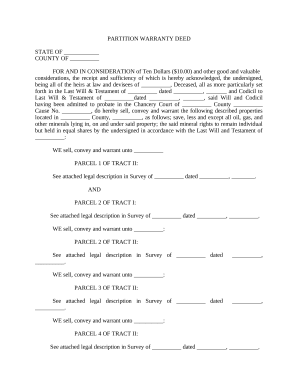
Get Partition Form 2020-2026
How it works
-
Open form follow the instructions
-
Easily sign the form with your finger
-
Send filled & signed form or save
How to fill out the Partition Form online
Filling out the Partition Form online is a straightforward process that ensures the equitable division of real estate. This guide will walk you through each component of the form with clarity and support, empowering you to complete the document accurately.
Follow the steps to fill out the Partition Form online
- Click ‘Get Form’ button to obtain the form and open it for editing.
- Begin by entering the state and county where the partition is taking place at the top of the form, ensuring that you provide accurate information.
- In the next section, state the consideration amount, typically Ten Dollars ($10.00), followed by any other good and valuable considerations.
- Next, specify the name of the deceased individual, along with the full details of their Last Will and Testament and any relevant Codicils.
- List the names of all heirs at law and devisees involved in the partition, making sure to include their addresses and phone numbers.
- Detail each parcel of property that is being conveyed, ensuring to attach the legal descriptions as outlined in accompanying surveys.
- Acknowledge the equitable division of the real estate and confirm receipt of interests according to the Last Will and Testament by having all parties involved sign the document.
- Lastly, save any changes made to the form and choose to download, print, or share it as necessary for submission.
Complete your documents securely and efficiently with online resources.
Yes, it is okay to format a partition when you need to erase its data or change its format. Formatting can help clear unwanted files and set up the partition for new use. Just ensure you back up any important data before proceeding with the format.
Industry-leading security and compliance
US Legal Forms protects your data by complying with industry-specific security standards.
-
In businnes since 199725+ years providing professional legal documents.
-
Accredited businessGuarantees that a business meets BBB accreditation standards in the US and Canada.
-
Secured by BraintreeValidated Level 1 PCI DSS compliant payment gateway that accepts most major credit and debit card brands from across the globe.


