Loading
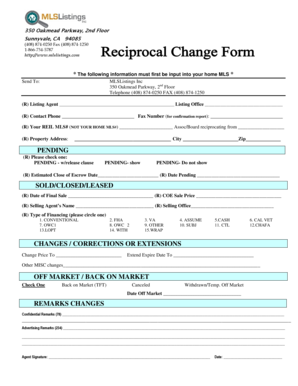
Get Reciprocal Change Form - Mlslistings Inc.
How it works
-
Open form follow the instructions
-
Easily sign the form with your finger
-
Send filled & signed form or save
How to fill out the Reciprocal Change Form - MLSListings Inc. online
Filling out the Reciprocal Change Form - MLSListings Inc. online is an essential process for users managing their real estate transactions. This guide will provide you with clear, step-by-step instructions to help you complete the form effectively.
Follow the steps to successfully complete the form online.
- Click the ‘Get Form’ button to obtain the Reciprocal Change Form and open it in your preferred document editor.
- Input required information starting with the listing agent's name and listing office. Make sure to provide accurate details.
- Fill in your contact information, including your phone number and fax number for confirmation purposes.
- Enter your REIL MLS number, ensuring it is not your home MLS number, and specify the association or board you are reciprocating from.
- Complete the property address section, including the city and zip code.
- Select the pending status by checking one of the provided options (Pending with release clause, Pending-show, or Pending-do not show).
- Input the estimated close of escrow date and the date pending in the corresponding fields.
- For sold, closed, or leased properties, fill out the date of final sale and the COE sale price.
- Provide the selling agent's name and selling office. Indicate the type of financing by circling the appropriate option from the list provided.
- If there are changes, corrections, or extensions, specify the new price and any other modifications in the designated fields.
- Check the appropriate option for off market or back on market status and enter the date off market if applicable.
- Make any necessary changes to the confidential and advertising remarks, adhering to the character limits.
- Sign and date the form at the bottom to validate your submission.
- Once you have completed all sections, save your changes, and download or print the form if needed. You can then share the form as required.
Complete your Reciprocal Change Form online today for a seamless transaction process.
Even though the order of bars does not matter, choosing a certain order provides a particular visual image of the data.
Industry-leading security and compliance
US Legal Forms protects your data by complying with industry-specific security standards.
-
In businnes since 199725+ years providing professional legal documents.
-
Accredited businessGuarantees that a business meets BBB accreditation standards in the US and Canada.
-
Secured by BraintreeValidated Level 1 PCI DSS compliant payment gateway that accepts most major credit and debit card brands from across the globe.


