Loading
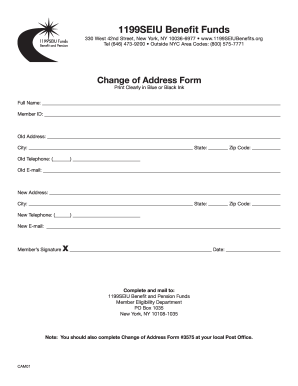
Get 1199 Address 2020-2026
How it works
-
Open form follow the instructions
-
Easily sign the form with your finger
-
Send filled & signed form or save
How to fill out the 1199 Address online
Completing the 1199 Address form online is an essential task for users wishing to update their contact information. This guide provides a structured approach to ensure that you fill out the form accurately and efficiently.
Follow the steps to successfully complete the form.
- Press the ‘Get Form’ button to access the document and open it in your preferred online editing tool.
- Begin by entering your full name in the designated field. Ensure that you print clearly, so your name is easily readable.
- In the Member ID section, input your unique Member Identification number. This helps in identifying your record accurately.
- Fill out the old address section. Include your previous address details, such as street address, city, state, and zip code. Make sure to provide accurate information.
- Enter your old telephone number and email address. This information is crucial for confirming your previous contact details.
- Proceed to the new address section. Provide your updated address, including the street address, city, state, and zip code.
- Input your new telephone number and email address. These details will be used for future correspondence.
- Sign the form in the Member’s Signature section. This confirms that the information provided is accurate and that you authorize the changes.
- Date the form to indicate when you completed the changes.
- Finally, save your changes, and prepare to submit the document. You will need to mail it to the specified address for processing.
Complete your change of address document online today for a hassle-free update!
Related links form
Yes, local 1199 typically requires referrals for certain specialist services. This process helps ensure that members receive appropriate and quality care. For more information, or to clarify the referral process based on your 1199 Address, please consult with your union representative.
Industry-leading security and compliance
US Legal Forms protects your data by complying with industry-specific security standards.
-
In businnes since 199725+ years providing professional legal documents.
-
Accredited businessGuarantees that a business meets BBB accreditation standards in the US and Canada.
-
Secured by BraintreeValidated Level 1 PCI DSS compliant payment gateway that accepts most major credit and debit card brands from across the globe.


