Loading
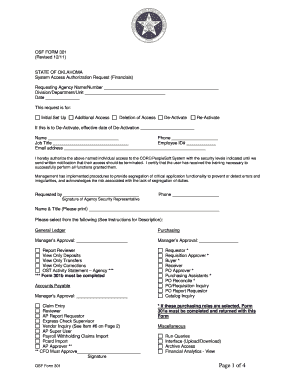
Get Osf Peoplesoft
How it works
-
Open form follow the instructions
-
Easily sign the form with your finger
-
Send filled & signed form or save
How to fill out the Osf Peoplesoft online
This guide provides comprehensive instructions for completing the OSF Peoplesoft System Access Authorization Request Form. Users will find step-by-step guidance on navigating the form's various sections and fields, ensuring a smooth and efficient online submission process.
Follow the steps to complete the form accurately and efficiently.
- Click ‘Get Form’ button to acquire the form and open it in your editor.
- Begin by filling in the requesting agency name and number at the top of the form. This information identifies the agency submitting the request.
- Input the division, department, or unit name relevant to the request, followed by the date of submission.
- Indicate the purpose of the request by marking one option: Initial Set Up, Additional Access, Deletion of Access, De-Activate, or Re-Activate. If de-activating access, provide the effective date of de-activation.
- Enter the name, phone number, job title, employee ID number (not to be confused with SSN), and email address of the individual for whom access is being requested.
- Authorize access by providing your name as the requester, along with your phone number and signature as the agency security representative. Print your name and title in the designated area.
- Select the specific access levels required from the list provided, ensuring to check any necessary approvals from managers where indicated.
- Complete the security agreement section, confirming compliance with the responsibilities and policies outlined in the document.
- Once all fields are accurately filled, review the form for errors or missing information.
- Finally, save your changes, download or print the completed form, and share it with the relevant authority as instructed.
Complete your documents online to streamline your access authorization requests.
Industry-leading security and compliance
US Legal Forms protects your data by complying with industry-specific security standards.
-
In businnes since 199725+ years providing professional legal documents.
-
Accredited businessGuarantees that a business meets BBB accreditation standards in the US and Canada.
-
Secured by BraintreeValidated Level 1 PCI DSS compliant payment gateway that accepts most major credit and debit card brands from across the globe.


