Loading
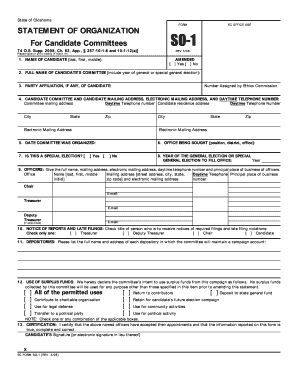
Get So1form
How it works
-
Open form follow the instructions
-
Easily sign the form with your finger
-
Send filled & signed form or save
How to fill out the So1form online
Filling out the So1form online can be a straightforward process when you understand each component. This guide provides step-by-step instructions to assist you in completing the form accurately and efficiently.
Follow the steps to complete the So1form easily.
- Press the ‘Get Form’ button to access the form and launch it in the online editor.
- Begin with section 1 by entering the name of the candidate. Include their last name, first name, and middle name. Indicate whether this is an amended form by selecting yes or no.
- In section 2, provide the complete name of the candidate's committee, including the year of the upcoming general or special election.
- Enter the party affiliation of the candidate in section 3, if applicable.
- Complete section 4 by entering the mailing address of the committee, the candidate's residence address, and their daytime telephone number. Include electronic mailing addresses in the specified fields.
- In section 5, specify the date when the committee was organized.
- Section 6 requires you to state the office being sought by the candidate, including the position and district.
- Indicate in section 7 whether the election is a special election by selecting yes or no.
- In section 8, enter the year of the general or special general election to fill the office.
- Section 9 is for officers. Provide details including full names, mailing addresses, electronic mailing addresses, daytime telephone numbers, and principal places of business for each officer.
- Section 10 focuses on the receipt of notices regarding required filings and late filing violations. Select one of the designated titles to receive such notices.
- In section 11, list each depository's name and address where the committee will maintain its campaign account.
- For section 12, indicate the intended use of surplus funds from the campaign by checking applicable boxes.
- Finally, in section 13, certify that the appointed officers have accepted their roles and that the information provided is true and correct. Add the candidate's signature or electronic signature.
- Once all sections are complete, save your changes. You may then download, print, or share the completed form online.
Start filling out the So1form online today to ensure your candidate committee is properly registered.
What is the new Employer's Annual Return (SO2 Form)? A1. This is a single return which consolidates employer's annual payroll information for PAYE, EDTAX, NHT and NIS. Q2. What is the benefit of the new Employer's Annual Return (SO2 Form) to the employer?
Industry-leading security and compliance
US Legal Forms protects your data by complying with industry-specific security standards.
-
In businnes since 199725+ years providing professional legal documents.
-
Accredited businessGuarantees that a business meets BBB accreditation standards in the US and Canada.
-
Secured by BraintreeValidated Level 1 PCI DSS compliant payment gateway that accepts most major credit and debit card brands from across the globe.


