Loading
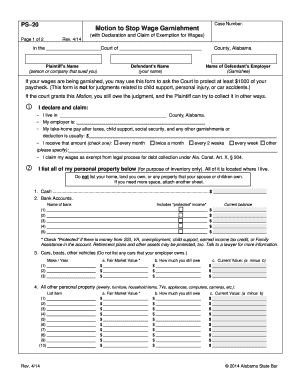
Get Declaration And Claim Of Exemption For Wages
How it works
-
Open form follow the instructions
-
Easily sign the form with your finger
-
Send filled & signed form or save
How to fill out the Declaration And Claim Of Exemption For Wages online
This guide provides clear and concise instructions for users who need to fill out the Declaration And Claim Of Exemption For Wages online. By following these steps, you can effectively protect your wages from garnishment in a straightforward manner.
Follow the steps to complete your declaration and claim of exemption for wages
- Click ‘Get Form’ button to obtain the form and open it in a suitable online editing platform.
- Begin by entering your case number at the top of the form.
- Next, fill in your name as the Defendant and provide the name of your employer (the Garnishee) in the designated areas.
- In the section titled 'I declare and claim,' provide your county of residence in Alabama and the name of your employer. Then, indicate your take-home pay after all deductions, detailing the payment frequency (monthly, bi-weekly, etc.).
- Mark the checkbox to claim your wages as exempt from legal processes for debt collection based on the appropriate Alabama constitutional article.
- List all personal property, excluding your home and assets owned by others, in the inventory section. Include cash, bank accounts, vehicles, and other assets along with their fair market values and any amounts still owed.
- After completing all entries, sign the declaration in front of a Notary, provide your address, and ensure the notary fills out their section correctly.
- Complete the Certificate of Service, indicating that you mailed or delivered copies of the form to the Plaintiff and your employer.
Start completing your Declaration And Claim Of Exemption For Wages online today!
The IRS can garnish up to 25% of your disposable income for tax debts. This figure depends on your income level and the number of dependents you claim. If you face such a situation, filing a Declaration And Claim Of Exemption For Wages may alleviate some of the burden, especially if you are experiencing financial difficulties.
Industry-leading security and compliance
US Legal Forms protects your data by complying with industry-specific security standards.
-
In businnes since 199725+ years providing professional legal documents.
-
Accredited businessGuarantees that a business meets BBB accreditation standards in the US and Canada.
-
Secured by BraintreeValidated Level 1 PCI DSS compliant payment gateway that accepts most major credit and debit card brands from across the globe.


