Loading
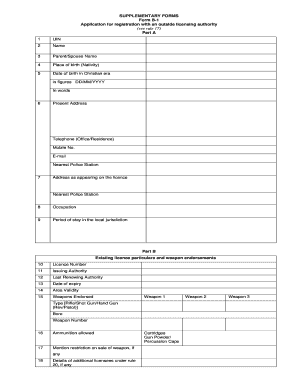
Get Supplementary Form B
How it works
-
Open form follow the instructions
-
Easily sign the form with your finger
-
Send filled & signed form or save
How to fill out the Supplementary Form B online
Filling out the Supplementary Form B is an essential step in the application process for registration with an outside licensing authority. This guide will provide you with clear and detailed instructions to complete the form efficiently and accurately.
Follow the steps to expertly complete the Supplementary Form B online.
- Press the ‘Get Form’ button to access the Supplementary Form B and open it in your web browser.
- In Part A, enter your unique identification number (UIN) in the corresponding field, ensuring it is accurate.
- Provide your full name as it appears on your identification documents in the 'Name' field.
- Enter the name of your parent or spouse in the designated field to maintain proper documentation.
- Indicate your place of birth in the 'Place of birth' section, specifying your nativity.
- Fill in your date of birth in the format DD/MM/YYYY and also write it out in words in the specified field.
- Input your current address, including office and residence telephone numbers, mobile number, email address, and information regarding the nearest police station.
- List your address as it appears on your license in the next section along with details of the nearest police station.
- State your current occupation in the 'Occupation' field.
- Indicate the duration of your stay within the local jurisdiction in the appropriate section.
- In Part B, provide details regarding your existing license, including the license number, issuing authority, and last renewing authority.
- State the date of expiry of your current license in the specified field.
- Indicate the area of validity for your license in the corresponding field.
- List each weapon endorsed on your license, specifying the type, bore, and weapon number for each firearm.
- Document the allowed ammunition for your weapons and any restrictions on the sale of these weapons.
- Mention if there are any additional licensees under rule 20 and provide their details as requested.
- In Part C, answer questions regarding criminal convictions, issuance of bonds under the Code of Criminal Procedure, and any suspensions or cancellations of your license.
- Complete all required details concerning the possession of arms licenses within your family and confirm that you have a secure place to store the arms.
- Read the declaration carefully, sign, and date the form to confirm the accuracy of the information provided.
- Once all fields are completed, you can save your changes, download, print, or share the completed Supplementary Form B as required.
Complete your Supplementary Form B online today for a smooth application process.
Input Checkbox value Property Return the value of the value attribute of a checkbox: getElementById("myCheck"). value; ... Change the value associated with the checkbox: getElementById("myCheck"). value = "newCheckboxValue"; ... Submitting a form - how to change the value associated with the checkbox: getElementById("myCheck").
Industry-leading security and compliance
US Legal Forms protects your data by complying with industry-specific security standards.
-
In businnes since 199725+ years providing professional legal documents.
-
Accredited businessGuarantees that a business meets BBB accreditation standards in the US and Canada.
-
Secured by BraintreeValidated Level 1 PCI DSS compliant payment gateway that accepts most major credit and debit card brands from across the globe.


