Loading
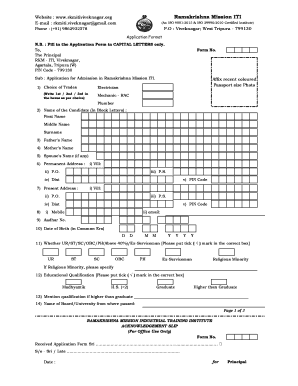
Get Admission Form - Ramakrishna Mission Iti
How it works
-
Open form follow the instructions
-
Easily sign the form with your finger
-
Send filled & signed form or save
How to fill out the Admission Form - Ramakrishna Mission ITI online
Filling out the Admission Form for Ramakrishna Mission ITI is a crucial step for prospective students aiming to secure their place in this esteemed institution. This comprehensive guide provides clear instructions to assist users in completing the form accurately and efficiently.
Follow the steps to successfully complete your admission form online.
- Click the ‘Get Form’ button to access the admission form and handle it in the editing interface.
- Begin by selecting your preferred trades. You will find a section labeled 'Choice of Trades' where you should indicate your first, second, and third preferences by writing '1st', '2nd', and '3rd' in the respective boxes.
- Affix a recent colored passport-sized photograph in the designated area on the form.
- In the 'Name of the Candidate' section, fill in your first name, middle name, and surname using block letters.
- Provide your father's name in the respective field.
- Enter your mother's name as prompted in the form.
- If applicable, provide your spouse's name.
- Fill in your permanent address, including village, post office, police station, district, and PIN code.
- Complete the present address required fields, using the same information if applicable.
- Include your mobile number and email address; ensure these details are accurate as they are mandatory.
- Mention your Aadhar number clearly in the assigned field.
- Fill in your date of birth using the day, month, and year format.
- Indicate your category (UR, ST, SC, OBC, PH, Ex-Serviceman) by placing a tick mark in the appropriate box.
- Tick the box for your educational qualification by selecting from options like Madhyamik, H.S. (+2), Graduate, or Higher than Graduate.
- If you selected 'Higher than Graduate', mention your qualification in the designated space.
- State the name of the board or university from which you graduated.
- List the details of marks obtained in your qualifying examination, providing the required numerical data.
- Indicate whether you have previously undergone training at an ITI and provide necessary details if applicable.
- If you are currently studying at another school or college, mention the name of the institute.
- Provide information regarding the occupation of your father, mother, or guardian.
- Indicate your monthly family income from all sources.
- Read and sign the declaration confirming that the information provided is true to your knowledge, and include the date.
- Finally, review the entire form to ensure all fields are filled out correctly before proceeding to save changes, download, print, or share the completed form.
Start filling out your admission form online today to secure your spot at Ramakrishna Mission ITI!
Input Checkbox value Property Return the value of the value attribute of a checkbox: getElementById("myCheck"). value; Change the value associated with the checkbox: document. getElementById("myCheck"). ... Submitting a form - how to change the value associated with the checkbox: document. getElementById("myCheck").
Industry-leading security and compliance
US Legal Forms protects your data by complying with industry-specific security standards.
-
In businnes since 199725+ years providing professional legal documents.
-
Accredited businessGuarantees that a business meets BBB accreditation standards in the US and Canada.
-
Secured by BraintreeValidated Level 1 PCI DSS compliant payment gateway that accepts most major credit and debit card brands from across the globe.


