Loading
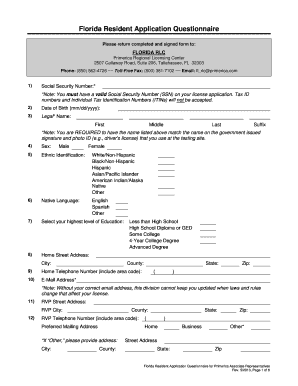
Get Ucanpass 2020-2026
How it works
-
Open form follow the instructions
-
Easily sign the form with your finger
-
Send filled & signed form or save
How to fill out the Ucanpass online
Filling out the Ucanpass form online is a straightforward process that ensures your application is completed accurately and submitted electronically. This guide provides detailed instructions to help users navigate each section of the form with confidence.
Follow the steps to fill out the Ucanpass form smoothly.
- Click the 'Get Form' button to obtain the Ucanpass form and open it in the editor.
- Enter your Social Security Number in the designated field. Ensure that you have a valid SSN, as tax ID numbers and ITINs cannot be accepted.
- Provide your Date of Birth in the format mm/dd/yyyy.
- Input your legal name in the respective fields: first, middle, last, and suffix. Ensure that this name matches the one on your government-issued ID.
- Select your sex from the provided options: Male or Female.
- Choose your ethnic identification from the list. Options include White/Non-Hispanic, Black/Non-Hispanic, Hispanic, Asian/Pacific Islander, American Indian/Alaska Native, and Other.
- Indicate your native language from the available selections: English, Spanish, or Other.
- Select your highest level of education achieved.
- Fill in your home street address, including city, county, state, and zip code.
- Provide your home telephone number, including the area code, and your email address. Please ensure your email address is accurate for important updates.
- If applicable, enter the RVP street address and city, along with the county and RVP telephone number.
- In the Preferred Mailing Address section, specify whether your preferred address is Home, Business, or Other. If you select Other, please provide the full address.
- Read the background question instructions carefully and answer each question accurately. Any 'Yes' answers may require additional documentation.
- Complete the Applicant Authorization Statement and affirm your understanding of the consequences of providing false information.
- Sign and date the application to validate your submission.
- Once all fields are completed, save your changes. You can choose to download, print, or share your completed form as necessary.
Complete your Ucanpass form online today for a streamlined application process.
UCanPass is a program designed specifically to develop the mind-set of students in order to deal effectively with exams and tests and in turn increase performance and attainment.
Industry-leading security and compliance
US Legal Forms protects your data by complying with industry-specific security standards.
-
In businnes since 199725+ years providing professional legal documents.
-
Accredited businessGuarantees that a business meets BBB accreditation standards in the US and Canada.
-
Secured by BraintreeValidated Level 1 PCI DSS compliant payment gateway that accepts most major credit and debit card brands from across the globe.


