Loading
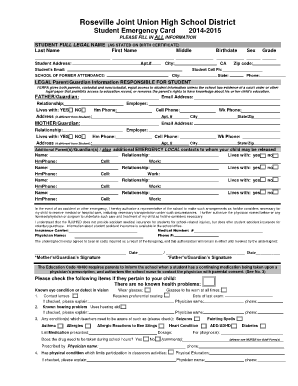
Get School Emergency Card Template
How it works
-
Open form follow the instructions
-
Easily sign the form with your finger
-
Send filled & signed form or save
How to fill out the School Emergency Card Template online
Completing the School Emergency Card Template is an essential step in ensuring your child's safety during emergencies. This guide will provide you with step-by-step instructions to fill out the form accurately and efficiently online.
Follow the steps to complete the School Emergency Card Template online.
- Click ‘Get Form’ button to access the School Emergency Card Template and open it in your preferred online document editor.
- Begin by entering the student’s full legal name as it appears on their birth certificate. Fill in the last name, first name, and middle name where indicated.
- Provide the student's address, including apartment number, birthdate, city, and zip code. Ensure all information is correct to avoid any complications during an emergency.
- Enter the student's contact details, including email and cell phone number. It's essential to have current information for effective communication.
- Indicate the school of former attendance, along with the city and state it is located in, as well as the phone number for that institution.
- Input information for the legal parent or guardian responsible for the student. Complete the fields for their name, email address, relationship to the student, and whether they live with the student.
- Fill in the home phone number, employer information, and any differing addresses from the student's residence for the parent or guardian.
- Repeat step 6 and step 7 for the other parent or guardian, ensuring to note their details accurately.
- List additional parents, guardians, or emergency contacts who may also be authorized to release the child. Complete the necessary fields for each contact.
- Review the authorization section where you permit the school representative to take necessary medical actions in case of an emergency. Ensure to complete the physician’s name and phone number fields.
- Check and list any known health problems or conditions that the school should be aware of regarding your child. There are multiple checkboxes for specific conditions; fill out as applicable.
- Signing the document is the final step. Ensure both the mother/guardian and father/guardian signatures are entered, including their respective dates.
- Once you have filled in all sections, save the form. You may also choose to download, print, or share the completed School Emergency Card Template.
Complete your School Emergency Card Template online today to ensure the safety and well-being of your child.
Medical Alert Information Cards help communicate information regarding your medical history, allergies, insurance, medications, emergency contacts, and doctor(s).
Industry-leading security and compliance
US Legal Forms protects your data by complying with industry-specific security standards.
-
In businnes since 199725+ years providing professional legal documents.
-
Accredited businessGuarantees that a business meets BBB accreditation standards in the US and Canada.
-
Secured by BraintreeValidated Level 1 PCI DSS compliant payment gateway that accepts most major credit and debit card brands from across the globe.


