Loading
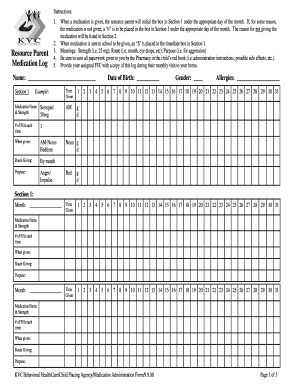
Get Resource Parent Medication Log - Kvc Kansas - Kansas Kvc
How it works
-
Open form follow the instructions
-
Easily sign the form with your finger
-
Send filled & signed form or save
How to fill out the Resource Parent Medication Log - KVC Kansas - Kansas Kvc online
The Resource Parent Medication Log is an essential document that helps track the administration of medication for children in care. This guide provides clear, step-by-step instructions for completing the log accurately and effectively.
Follow the steps to fill out the Resource Parent Medication Log accurately.
- Press the 'Get Form' button to retrieve the necessary Resource Parent Medication Log form and open it in your preferred online editor.
- In Section 1, enter the month and date. For each medication given, initial the corresponding box under the appropriate date. If a medication is not given, place a '0' in the box and provide the reason in Section 2.
- For medications administered at school, enter an 'S' in the time/date box in Section 1.
- In the fields provided, specify the medication name along with its strength, how many pills are given at each time, and the timing of administration (e.g., AM, noon, bedtime). Also, indicate the route (e.g., by mouth) and the medical purpose of the medication.
- Move to Section 2 to log any over-the-counter (OTC) or as-needed medications, ensuring a medical consent form has been signed by the child's legal guardian.
- In Section 3, record any observed changes in the child's behavior or any adverse reactions to the medication and input the required information for each entry.
- Fill out Section 4 if a prescribed medication was not administered, providing a reason and the necessary details.
- In Section 5, complete the log for discontinued, contaminated, or outdated medications. Both resource parents must sign off on the destruction of these medications, following the specified safety protocols.
- Once all sections are filled out, make sure to save all changes, and then you can download or print the completed log for your records.
Ensure to complete all documentation online for better organization and ease of access.
To add a page break, click Insert, and Page Break, then OK. A page break can also be created by holding down the Control key, then pressing Enter.
Industry-leading security and compliance
US Legal Forms protects your data by complying with industry-specific security standards.
-
In businnes since 199725+ years providing professional legal documents.
-
Accredited businessGuarantees that a business meets BBB accreditation standards in the US and Canada.
-
Secured by BraintreeValidated Level 1 PCI DSS compliant payment gateway that accepts most major credit and debit card brands from across the globe.


