Loading
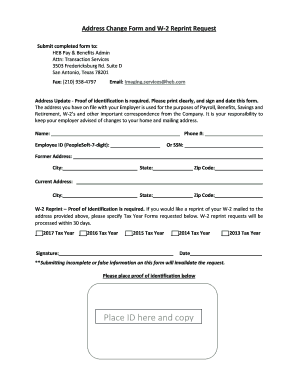
Get Heb Com Partner Services
How it works
-
Open form follow the instructions
-
Easily sign the form with your finger
-
Send filled & signed form or save
How to fill out the Heb Com Partner Services online
Filling out the Heb Com Partner Services online is a straightforward process designed to assist users in updating their personal information. This guide provides clear instructions and support for completing the form accurately and efficiently.
Follow the steps to complete the Heb Com Partner Services form online.
- Press the ‘Get Form’ button to access the form and open it in your preferred document editor.
- Begin filling out the form by entering your full name in the designated field.
- Provide your phone number in the appropriate section to ensure communication regarding your request.
- Enter your employee ID, which is a 7-digit number found in PeopleSoft, or alternatively, enter your Social Security Number (SSN) if you do not have an employee ID.
- Next, fill in your former address. Ensure that you include all relevant details such as street address, city, state, and zip code.
- Now, input your current address in the specified section, making sure to provide complete information as required.
- For the W-2 reprint request, confirm your current mailing address and select the tax years for which you are requesting reprints by marking the corresponding checkboxes.
- Before submitting, sign and date the form to validate your request.
- Attach proof of identification as required, and make sure it is placed in the designated area below your signature.
- Once all fields are completed, review your form for accuracy, and then save your changes, download, print, or share the completed form as needed.
Start completing your documentation online today!
Related links form
We appreciate all our Partners do. That's why as a Valued Partner Perks member, you'll receive a 10% discount on all H E B Own Brand products, plus special offers throughout the year.
Industry-leading security and compliance
US Legal Forms protects your data by complying with industry-specific security standards.
-
In businnes since 199725+ years providing professional legal documents.
-
Accredited businessGuarantees that a business meets BBB accreditation standards in the US and Canada.
-
Secured by BraintreeValidated Level 1 PCI DSS compliant payment gateway that accepts most major credit and debit card brands from across the globe.


