Loading
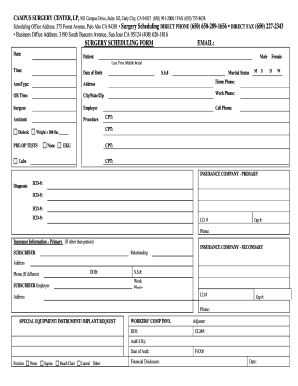
Get Surgery Scheduling Form
How it works
-
Open form follow the instructions
-
Easily sign the form with your finger
-
Send filled & signed form or save
How to fill out the Surgery Scheduling Form online
Filling out the Surgery Scheduling Form online is a straightforward process that helps ensure all necessary information is collected for your surgery scheduling needs. This guide provides clear, step-by-step instructions for completing the form efficiently.
Follow the steps to accurately complete the Surgery Scheduling Form online.
- Click ‘Get Form’ button to obtain the form and open it in the online editor.
- Date: Enter the current date in the designated field.
- Email: Provide your email address for correspondence.
- Patient Information: Indicate the patient's gender by selecting 'Male' or 'Female', and fill in the patient's last name, first name, and middle initial.
- Time: Enter the preferred time for the surgery.
- Date of Birth: Fill in the patient’s date of birth.
- AnesType: Specify the type of anesthesia if known.
- Address: Provide the complete address including city, state, and zip code of the patient.
- Home Phone, Work Phone, Cell Phone: Enter the respective phone numbers where the patient can be reached.
- Surgeon: Indicate the name of the surgeon performing the procedure.
- Employer: Fill in the name of the patient's employer.
- Assistant: Specify the name of the assistant if applicable.
- Procedure: Write down the surgical procedure being scheduled.
- Diabetic: Indicate if the patient has a history of diabetes; if yes, mark accordingly.
- Marital Status: Select the patient's marital status by choosing 'M', 'S', or 'C'.
- CPT Codes: Enter the relevant CPT codes for the procedure.
- Weight: Indicate if the patient weighs more than 300 lbs in the provided space.
- Pre-Op Tests: Fill out the required pre-operative tests, such as EKG and labs, with corresponding CPT codes.
- Insurance Company - Primary: Provide the primary insurance company's details including diagnosis and ICD-9 codes.
- Insurance Information – Primary: If the insurance is under someone else, fill in that information.
- Insurance Company - Secondary: If there is secondary insurance, fill in the respective details.
- Special Equipment/Instrument/Implant Request: Specify any special requests related to the surgery.
- Workers’ Comp Info: Fill in the worker's compensation details if applicable, including DOI and adjuster's information.
- Financial Disclosure: Complete this section as necessary.
- Review all entered information for accuracy, then save the changes, download, print, or share the completed form as required.
Complete your Surgery Scheduling Form online today for a smooth scheduling experience!
To write an application for surgery, you need to include essential details such as the patient's information, the type of surgery requested, and any supporting medical documentation. Clarity is key, so ensure that you convey all necessary information succinctly. Utilizing a Surgery Scheduling Form can simplify the information gathering process and improve your application's completeness.
Industry-leading security and compliance
US Legal Forms protects your data by complying with industry-specific security standards.
-
In businnes since 199725+ years providing professional legal documents.
-
Accredited businessGuarantees that a business meets BBB accreditation standards in the US and Canada.
-
Secured by BraintreeValidated Level 1 PCI DSS compliant payment gateway that accepts most major credit and debit card brands from across the globe.


