Loading
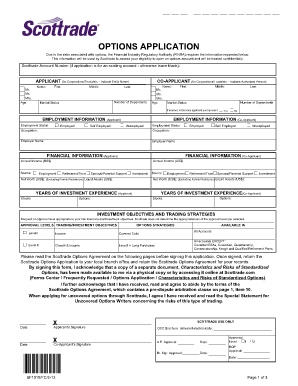
Get 10847: Form 9325 After Irs Acceptance ... - Drake Software Kb
How it works
-
Open form follow the instructions
-
Easily sign the form with your finger
-
Send filled & signed form or save
How to fill out the 10847: Form 9325 After IRS Acceptance ... - Drake Software KB online
Filling out the 10847: Form 9325 After IRS Acceptance is an important step in documenting your submission to the IRS. This guide will help you navigate the form's sections clearly and effectively.
Follow the steps to complete the form online.
- Click the ‘Get Form’ button to obtain the form and open it in the editor.
- Begin by entering your details in the designated fields, ensuring accuracy. Provide your Scottrade account number if applicable, or leave it blank if this is a new application.
- Fill out the applicant's information, including the name, age, marital status, and the number of dependents.
- If there is a co-applicant, complete their information similarly, ensuring to indicate if they are your spouse.
- Next, move to the employment information section. Indicate the employment status for both the applicant and the co-applicant, including occupation and employer names.
- Proceed to the financial information section. Be precise in providing your annual income and net worth separate from any family residence considerations.
- Indicate your years of investment experience for both the applicant and co-applicant by detailing previous investments in stocks and options.
- Select the appropriate investment objectives and trading strategies based on your risk tolerance and goals.
- Finally, review all entries before signing and dating the form. Understand the implications of your signature and ensure all disclosures are acknowledged.
- Once completed, you can save your changes, download the form, print it out, or share it as needed.
Start filling out your documents online today for a seamless experience.
How can I get Form 9325 to them? You have two options in an individual return: you can print and deliver Form 9325 yourself, or you can have Drake automatically email it to the taxpayer. In either case, blocks 1 and 2 on Form 9325 are completed only after the return has been accepted.
Industry-leading security and compliance
US Legal Forms protects your data by complying with industry-specific security standards.
-
In businnes since 199725+ years providing professional legal documents.
-
Accredited businessGuarantees that a business meets BBB accreditation standards in the US and Canada.
-
Secured by BraintreeValidated Level 1 PCI DSS compliant payment gateway that accepts most major credit and debit card brands from across the globe.


