Loading
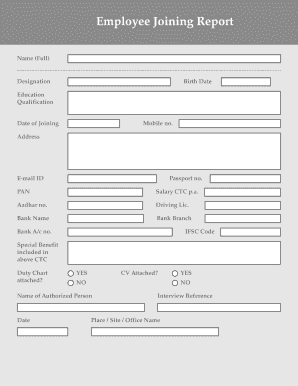
Get Joining Form 2020-2026
How it works
-
Open form follow the instructions
-
Easily sign the form with your finger
-
Send filled & signed form or save
How to fill out the Joining Form online
Completing the Joining Form online is a straightforward process that requires your personal and professional information. This guide provides a detailed, step-by-step approach to ensure you fill out each section accurately.
Follow the steps to successfully complete the Joining Form.
- Click ‘Get Form’ button to obtain the form and open it in the editor.
- Enter your full name in the 'Name' field. Make sure to use the name you are officially recognized by, as this will appear on your employment records.
- In the 'Designation' section, specify the job title you have been assigned. Ensure this matches the title communicated to you by the employer.
- Provide your birth date in the designated field. Use the format requested to avoid confusion.
- Fill in your highest 'Education Qualification'. Include relevant degrees or certifications that support your application.
- State your 'Date of Joining' accurately, indicating when you officially start your role.
- Provide your mobile number, ensuring that it is a contactable number where you can be reached.
- Input your residential address in the 'Address' section. This should be your current primary residence.
- Enter your email ID for official communications regarding your employment.
- Fill in your passport number if applicable. This may be required for identification or travel arrangements.
- Provide your Permanent Account Number (PAN) for taxation purposes.
- State your Salary Cost to Company (CTC) per annum clearly.
- Input your Aadhaar number if you possess one; this can assist in identification.
- If you have a driving license, enter the number in the relevant field.
- Specify your bank details: include the Bank Name, Branch, IFSC Code, and Bank Account Number for salary deposits.
- Indicate any special benefits that are included in the mentioned CTC.
- Confirm if a Duty Chart is attached by marking 'YES' or 'NO'.
- Indicate whether your CV is attached, selecting 'YES' or 'NO' appropriately.
- Provide the 'Name of Authorized Person' and the 'Date' for official verification.
- In the 'Interview Reference' field, mention the place or site where your interview took place.
- Once all fields are completed, review your information for accuracy, then save your changes, download, print, or share the form as needed.
Complete your documents online today to streamline your employment process.
Creating a form file involves compiling all necessary information into a digital format. You can use various tools or templates to assist in structuring your joining form. Platforms like USLegalForms offer resources to help you create a comprehensive and organized form file.
Industry-leading security and compliance
US Legal Forms protects your data by complying with industry-specific security standards.
-
In businnes since 199725+ years providing professional legal documents.
-
Accredited businessGuarantees that a business meets BBB accreditation standards in the US and Canada.
-
Secured by BraintreeValidated Level 1 PCI DSS compliant payment gateway that accepts most major credit and debit card brands from across the globe.


