Loading
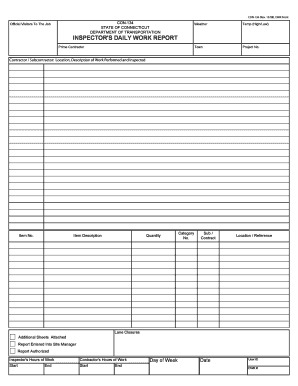
Get Con 134 Form Inspector Daily Work Report
How it works
-
Open form follow the instructions
-
Easily sign the form with your finger
-
Send filled & signed form or save
How to fill out the Con 134 Form Inspector Daily Work Report online
The Con 134 Form Inspector Daily Work Report is a critical document used for recording daily activities and inspections at construction sites. This guide will walk you through the process of completing this form online, ensuring you provide accurate and comprehensive information.
Follow the steps to accurately complete your report online.
- Click ‘Get Form’ button to obtain the form and open it in the online editor.
- Fill in the 'Official Visitors To The Job' section with details of anyone who visited the job site on that day.
- Enter the 'Weather' conditions, recording the temperature high and low, along with the town where the work was performed.
- Input the 'Project No.' and 'Prime Contractor' name accurately to link the report to the correct project.
- In the 'Contractor / Subcontractor' section, provide the location and a brief description of the work performed and inspected.
- Record the 'Item No.' and 'Item Description' corresponding to the work activities.
- Specify any additional sheets attached if necessary, and note the 'Quantity' and 'Category No.'.
- Complete the 'Lane Closures' section if applicable, indicating if there were any closures during the reporting period.
- Fill in the hours of both the inspector and contractor, providing start and end times for each.
- Document the day of the week and date for clear identification of the report period.
- Include your User ID and the DWR # to authenticate and organize the report.
- Detail the 'Project Work Force and Equipment on Site', indicating the prime contractor, labor, and equipment present.
- Note any problems, delays, or accidents that occurred during the day, providing thorough descriptions where needed.
- Discuss any possible extra work or costs, including a description and reason for additional work performed.
- Report on compliance or non-compliance issues, detailing the labor, materials, and equipment involved.
- Provide your certification as the inspector, affirming that the reported work conforms with the contract.
- Complete the signature section, ensuring that it includes your name and title, as well as review details from others if applicable.
- Finally, save changes, and download, print, or share the completed form as needed.
Complete your Con 134 Form Inspector Daily Work Report online today to ensure accurate documentation of your daily inspections.
Related links form
Industry-leading security and compliance
US Legal Forms protects your data by complying with industry-specific security standards.
-
In businnes since 199725+ years providing professional legal documents.
-
Accredited businessGuarantees that a business meets BBB accreditation standards in the US and Canada.
-
Secured by BraintreeValidated Level 1 PCI DSS compliant payment gateway that accepts most major credit and debit card brands from across the globe.


