Loading
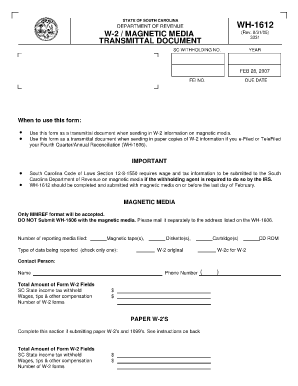
Get Fillable Wh 1612
How it works
-
Open form follow the instructions
-
Easily sign the form with your finger
-
Send filled & signed form or save
How to fill out the Fillable WH 1612 online
The Fillable WH 1612 is an essential document for submitting W-2 information to the South Carolina Department of Revenue. This guide will help you navigate the form step-by-step to ensure accurate completion and submission.
Follow the steps to fill out the Fillable WH 1612 online
- Press the ‘Get Form’ button to access the Fillable WH 1612 and open it in your designated editor.
- Begin by filling in the company’s name and address at the top of the form. If you have a pre-printed form, this information will already be included.
- Enter your South Carolina withholding number and federal identification number. Make sure these numbers are accurate to avoid issues with submission.
- Specify the year for which you are filing, ensuring it aligns with the W-2 data you are reporting.
- Indicate the type of data being reported by checking the appropriate box — choose from options like W-2 original or W-2c for corrections.
- Provide the total number of reporting media filed, specifying whether you are using magnetic tapes, diskettes, or cartridges.
- Fill in the contact person’s name and phone number. This information is crucial for any follow-up regarding your submission.
- In the section for W-2's and paper W-2's, enter the total amount of SC state income tax withheld, wages, tips, and other compensation, and the total number of W-2 forms.
- Once all sections are accurately completed, review the form to ensure there are no errors.
- Finally, save the changes you made, and download or print the completed form for submission.
Complete your Fillable WH 1612 online today to ensure timely filing with the South Carolina Department of Revenue.
Gifting Your Vehicle General Affidavit (Form 768) or a written statement indicating the vehicle was given as a gift. NOTE: The General Affidavit or statement does not have to be notarized.
Industry-leading security and compliance
US Legal Forms protects your data by complying with industry-specific security standards.
-
In businnes since 199725+ years providing professional legal documents.
-
Accredited businessGuarantees that a business meets BBB accreditation standards in the US and Canada.
-
Secured by BraintreeValidated Level 1 PCI DSS compliant payment gateway that accepts most major credit and debit card brands from across the globe.


