Loading
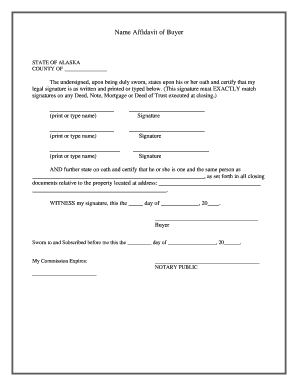
Get Dual Signature Affidavit Format In Word 2020-2025
How it works
-
Open form follow the instructions
-
Easily sign the form with your finger
-
Send filled & signed form or save
How to fill out the Dual Signature Affidavit Format In Word online
Filling out the Dual Signature Affidavit Format In Word is a straightforward process that ensures both parties affirm their identities and intentions. This guide provides clear, step-by-step instructions to help users complete this document accurately and efficiently.
Follow the steps to complete the Dual Signature Affidavit Format online.
- Click ‘Get Form’ button to access the Dual Signature Affidavit Format and open it in your preferred document editor.
- Begin by filling in the 'STATE OF ALASKA' and 'COUNTY OF ________________' sections at the top of the document. Ensure that you insert the correct county where the affidavit will be submitted.
- In the section that states 'The undersigned, upon being duly sworn...', provide the full legal name of the first signer. This must be printed or typed exactly as it appears on any closing documents.
- Next, in the signature area below the printed name, the first signer should write their signature clearly. This signature must match their signatures on all related closing documents.
- Repeat steps 3 and 4 for any additional signers. Ensure each person’s name and signature are included in the designated areas.
- In the section beginning with 'AND further state on oath...', provide the full name of the party referenced as 'the same person as...' Ensure this detail is consistent with all closing documents for the property.
- Fill in the address of the property in the next space provided. This should match the property documents exactly.
- Next, find the line that reads 'WITNESS my signature, this the _____ day of _____________, 20____.' Complete the date and have the buyer sign in the mark provided.
- At the bottom, you will find a section for a notary public. This should be filled out by a notary when the document is signed, including their commission expiration.
- Once all fields are complete, you can save your changes, download the document, print it for signing, or share it as necessary.
Complete your documentation process online by filling out the Dual Signature Affidavit Format today.
When writing an affidavit template, ensure that you include sections for personal information, a clear statement of facts, and a signature line. Begin with a title that specifies the type of affidavit, and use a consistent format throughout the document. For ease of use, consider employing a Dual Signature Affidavit Format In Word that allows for an easy-to-fill template.
Industry-leading security and compliance
US Legal Forms protects your data by complying with industry-specific security standards.
-
In businnes since 199725+ years providing professional legal documents.
-
Accredited businessGuarantees that a business meets BBB accreditation standards in the US and Canada.
-
Secured by BraintreeValidated Level 1 PCI DSS compliant payment gateway that accepts most major credit and debit card brands from across the globe.


