Loading
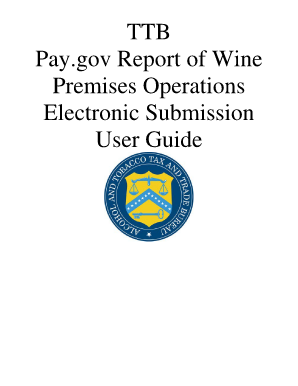
Get Ttb Report Of Wine Premises Operations Instructions Form
How it works
-
Open form follow the instructions
-
Easily sign the form with your finger
-
Send filled & signed form or save
How to fill out the Ttb Report of Wine Premises Operations Instructions Form online
This guide provides step-by-step instructions to assist users in completing the Ttb Report of Wine Premises Operations Form online. Whether you're a seasoned user or new to the process, this guide aims to facilitate your filing experience.
Follow the steps to successfully complete your form.
- Click ‘Get Form’ button to obtain the form and open it in the editor.
- Select 'Private Forms' under the Forms List from the user center screen. Find TTB F 5120.17 Report of Wine Premises Operations from the displayed list.
- If the list is expanded, you may need to navigate to the next page using the 'Next' button or selecting '2' at the bottom of the screen to see the TTB F 5120.17 form.
- Ensure you can view all parts of the form by scrolling as necessary.
- Your user profile will pre-fill certain fields. Verify the accuracy of this information before proceeding.
- Enter information into the fields using the mouse or tab key only. Avoid using the Enter key or browser navigation buttons.
- Complete all required fields, indicated above the instructions, following the prompts for required entries and date selection.
- Verify that your business name, address, city, state, zip code, and contact numbers are correctly entered. Make any necessary edits to the pre-populated fields.
- Fill in your Registry Number and Employer Identification Number (EIN) according to the specified formats without dashes.
- Utilize the Help Text button for assistance as needed, and ensure appropriate titles and declarations are completed.
- After entering your data, select 'Update' to save your input. Watch for any highlighted errors that may require correction.
- Preview the form by selecting 'PDF Preview' before printing.
- You may print the form using the printer icon. After printing, close the Adobe window.
- Decide if you want to save your form for later submission or submit it immediately. A confirmation number will be provided for saved forms.
Begin the process of completing your Ttb Report of Wine Premises Operations Form online today.
If you just need to auto-size a range of cell comment boxes, you can use the following VBA code. Hold down the ALT + F11 keys, and it opens the Microsoft Visual Basic for Applications window. Click Insert > Module, and paste the following macro in the Module window.
Industry-leading security and compliance
US Legal Forms protects your data by complying with industry-specific security standards.
-
In businnes since 199725+ years providing professional legal documents.
-
Accredited businessGuarantees that a business meets BBB accreditation standards in the US and Canada.
-
Secured by BraintreeValidated Level 1 PCI DSS compliant payment gateway that accepts most major credit and debit card brands from across the globe.


