Loading
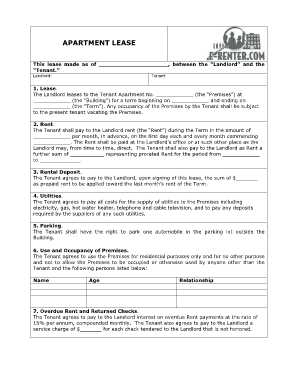
Get The Landlord The Tenant From The House Form
How it works
-
Open form follow the instructions
-
Easily sign the form with your finger
-
Send filled & signed form or save
How to use or fill out the The Landlord The Tenant From The House Form online
Filling out the Landlord The Tenant From The House Form online can be a straightforward process if you follow clear instructions. This guide will provide you with step-by-step guidance to ensure that you complete the form accurately and efficiently.
Follow the steps to fill out the form correctly:
- Click ‘Get Form’ button to obtain the form and open it in the editor.
- Begin by entering the date at the top of the form where it asks for the lease date. This date marks the beginning of your lease agreement.
- In the 'Landlord' section, provide the full name and contact information of the landlord or property management.
- In the 'Tenant' section, enter the full names of all tenants who will be residing in the apartment, ensuring that names match legal identification.
- Specify the apartment number and address in the section labeled 'Premises', which indicates the exact location you will be leasing.
- Fill in the lease term by entering the start and end dates of your lease. Ensure that the dates are accurate and reflect the agreed upon duration.
- In the 'Rent' section, input the agreed amount of monthly rent and the date the first payment is due. Be sure also to indicate any prorated rent if applicable.
- Fill in the rental deposit amount that the tenant agrees to pay upon signing the lease, which is usually applied to the last month’s rent.
- Complete the utilities section by outlining the responsibilities of the tenant regarding payment for utilities for the premises.
- Address parking rights by indicating any assigned parking spaces that are included in the lease.
- Review any additional clauses, such as rules about use and occupancy, care of premises, and conditions for assignment and subletting, ensuring clear understanding.
- Once all sections are complete and accurate, review your entries for any errors or missing information. It may be useful to have a second party review the form as well.
- Finalize and save the form. You can then download, print, or share the completed document as necessary to all relevant parties.
Complete your document online today to effectively manage your rental agreements!
What is a Lease? Why You Need an Ironclad Lease Agreement. Before You Write the Lease. Step 1: Title & Format Your Document. Step 2: Make a List of Lease Provisions. Step 3: Flesh Out Each Clause. Step 4: Check Local Laws. Step 5: Create a Signature Section.
Industry-leading security and compliance
US Legal Forms protects your data by complying with industry-specific security standards.
-
In businnes since 199725+ years providing professional legal documents.
-
Accredited businessGuarantees that a business meets BBB accreditation standards in the US and Canada.
-
Secured by BraintreeValidated Level 1 PCI DSS compliant payment gateway that accepts most major credit and debit card brands from across the globe.


