Loading
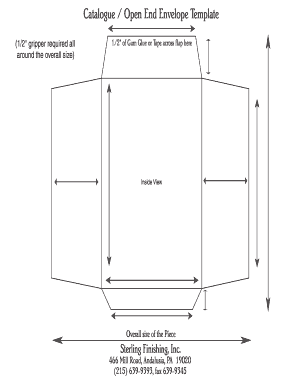
Get Catalogue / Open End Envelope Template 2020-2026
How it works
-
Open form follow the instructions
-
Easily sign the form with your finger
-
Send filled & signed form or save
How to use or fill out the Catalogue / Open End Envelope Template online
The Catalogue / Open End Envelope Template is designed to facilitate the creation of envelopes for various uses. This guide will provide you with clear, step-by-step instructions on how to complete this template online.
Follow the steps to fill out the Catalogue / Open End Envelope Template:
- Click ‘Get Form’ button to obtain the form and open it in your editing interface.
- Begin by identifying the overall size of the envelope. Ensure that the dimensions conform to the specified measurements to guarantee proper fit and functionality.
- Next, add ½ inch of gum glue or tape along the flap area of the envelope as indicated in the template. This is crucial for ensuring that the envelope seals properly.
- If there is an inside view section, make any necessary entries in that area, ensuring clarity and accuracy in your input.
- Fill in the contact details such as the name 'Sterling Finishing, Inc.', address '466 Mill Road, Andalusia, PA 19020', and phone number '(215) 639-9393'.
- After completing all necessary fields and sections, review the information for any errors or omissions.
- Finally, save your changes, download the filled form, print it for physical use, or share it as required.
Start filling out documents online today for your convenience.
Related links form
To make an envelope format, start by defining the size and dimensions of the envelope in your document software. Add essential elements such as the sender and recipient addresses, along with any design features. Adopting a catalogue or open end envelope template allows for a structured approach that boosts the overall professionalism of your envelopes.
Industry-leading security and compliance
US Legal Forms protects your data by complying with industry-specific security standards.
-
In businnes since 199725+ years providing professional legal documents.
-
Accredited businessGuarantees that a business meets BBB accreditation standards in the US and Canada.
-
Secured by BraintreeValidated Level 1 PCI DSS compliant payment gateway that accepts most major credit and debit card brands from across the globe.


