Loading
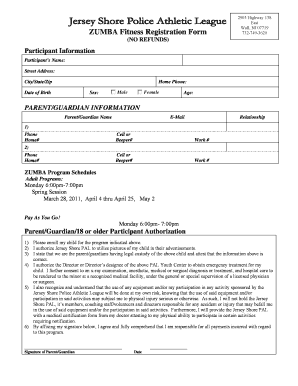
Get Zumba Forms
How it works
-
Open form follow the instructions
-
Easily sign the form with your finger
-
Send filled & signed form or save
How to fill out the Zumba Forms online
Filling out the Zumba Forms online is a straightforward process that enables you to register for Zumba programs efficiently. This guide will provide clear, step-by-step instructions to ensure that you complete the form accurately and comfortably.
Follow the steps to complete the Zumba Registration Form online.
- Click ‘Get Form’ button to access the Zumba Registration Form and open it in your preferred online platform.
- Provide participant information by entering the participant’s name, street address, city/state, zip code, date of birth, home phone number, sex, and age.
- Fill out the parent/guardian information section. Include the name, email, and relationship of the parent or guardian. Also, provide their primary contact numbers, including home, cell, and work numbers.
- Select the appropriate Zumba program schedule. Review the options available, such as the adult program on Mondays at 6:00 PM. Make note of any specific dates as applicable.
- In the parent/guardian/18 or older participant authorization section, check the boxes to enroll your child in the program, authorize photo usage, and acknowledge understanding of responsibilities. Fill in all required declarations and consent to emergency treatments.
- Affix your signature and include the date of signing to validate the form. Ensure that all information provided is correct before submitting.
- Once completed, you can save changes to your form, download a copy for your records, print it if needed, or share it as required.
Start filling out the Zumba Forms online today to reserve your spot in the program.
Yes, the word 'Zumba' should be capitalized as it is a registered trademark. Ensuring proper capitalization not only maintains professionalism but also respects the brand. Always use 'Zumba Forms' correctly in your communications to keep your content polished and credible.
Industry-leading security and compliance
US Legal Forms protects your data by complying with industry-specific security standards.
-
In businnes since 199725+ years providing professional legal documents.
-
Accredited businessGuarantees that a business meets BBB accreditation standards in the US and Canada.
-
Secured by BraintreeValidated Level 1 PCI DSS compliant payment gateway that accepts most major credit and debit card brands from across the globe.


