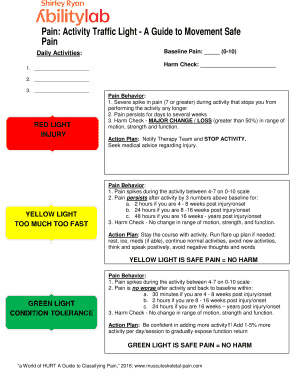
Get Pain: Activity Traffic Light - A Guide To Movement Safe 2020-2025
How it works
-
Open form follow the instructions
-
Easily sign the form with your finger
-
Send filled & signed form or save
How to fill out the Pain: Activity Traffic Light - A Guide To Movement Safe online
The Pain: Activity Traffic Light - A Guide To Movement Safe is a vital tool designed to help users understand and manage their pain during daily activities and exercises. This guide provides comprehensive instructions on how to fill out the form effectively to ensure accurate recording and assessment of pain levels.
Follow the steps to accurately complete the form online.
- Click ‘Get Form’ button to access the form and open it in the designated online editor.
- Begin by entering your average baseline pain level at the top of the activity handout, using a scale from 0 to 10.
- Next, identify and list 1-3 daily activities or therapy exercises you wish to focus on, such as standing, walking, or stretching.
- In the harm check section, record the movement or function that you can confidently perform to assess if you have done too much too quickly.
- For the yellow and green light sections, identify the appropriate time frame based on how long it has been since your injury or the onset of pain, circling the relevant option.
- As you engage in the identified activities, routinely refer to the specific pain behaviors outlined in the traffic light system and follow the corresponding action plan.
- If you experience a yellow light condition, implement the flare-up plan by taking prescribed actions such as rest, ice, and maintaining a positive mindset.
- Once you have completed the entries, review your responses, and proceed to save the changes. You can also download, print, or share the completed form as needed.
Take control of your pain management today by completing the Pain: Activity Traffic Light - A Guide To Movement Safe online!
The traffic light analogy for pain uses a color-coded system to help individuals gauge their pain and activity levels. It explains how different colors represent varying degrees of safety in movement, making it easier to relate experiences with pain management. By visualizing their pain through this analogy, users can make informed decisions about when to engage in physical activity. Refer to the Pain: Activity Traffic Light - A Guide To Movement Safe for a comprehensive understanding of this analogy.
Industry-leading security and compliance
-
In businnes since 199725+ years providing professional legal documents.
-
Accredited businessGuarantees that a business meets BBB accreditation standards in the US and Canada.
-
Secured by BraintreeValidated Level 1 PCI DSS compliant payment gateway that accepts most major credit and debit card brands from across the globe.


