Loading
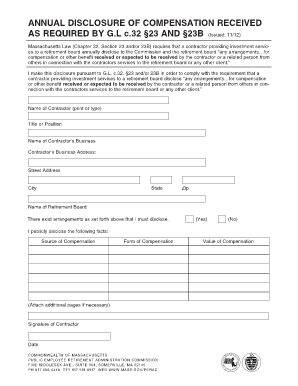
Get Perac C32 23 And 23b Form
How it works
-
Open form follow the instructions
-
Easily sign the form with your finger
-
Send filled & signed form or save
How to fill out the Perac C32 23 And 23b Form online
Filling out the Perac C32 23 And 23b Form is an essential step for contractors providing investment services to retirement boards in Massachusetts. This guide will assist you through each section of the form, ensuring you complete it accurately and efficiently.
Follow the steps to complete the Perac C32 23 And 23b Form online.
- Click the ‘Get Form’ button to access the form and open it in your preferred online editor.
- In the first section, provide your name as the contractor. Ensure that it is printed clearly or typed for legibility.
- Next, enter your title or position within your organization. This helps identify your role related to the services provided.
- Fill in the name of your business. This should be the legal name under which you operate.
- Complete the contractor's business address, starting with the street address, followed by the city, state, and zip code.
- Specify the name of the retirement board you are providing services to. This is important for accountability.
- Respond to the question regarding arrangements for compensation by checking 'Yes' or 'No.' This informs whether you have any compensation arrangements to disclose.
- If you answered 'Yes,' proceed to publicly disclose the relevant facts regarding the source of compensation. Clearly detail the entity providing the compensation.
- Indicate the form of compensation you receive, ensuring clarity on whether it is a fee, commission, or other type.
- If additional space is needed, please attach extra pages as required to provide thorough information.
- Finally, sign and date the form to authorize the information provided. This is essential for the form's validity.
- Once completed, save your changes, download the document, print a copy for your records, or share it as needed.
Complete your Perac C32 23 And 23b Form online today to ensure compliance and transparency in your compensation disclosures.
On the Design tab, select Watermark. Choose a pre-configured watermark, like DRAFT, CONFIDENTIAL, or DO NOT COPY. For placing a logo or image, Select Watermark > Custom Watermark > Picture watermark > Select Picture.
Industry-leading security and compliance
US Legal Forms protects your data by complying with industry-specific security standards.
-
In businnes since 199725+ years providing professional legal documents.
-
Accredited businessGuarantees that a business meets BBB accreditation standards in the US and Canada.
-
Secured by BraintreeValidated Level 1 PCI DSS compliant payment gateway that accepts most major credit and debit card brands from across the globe.


