Loading
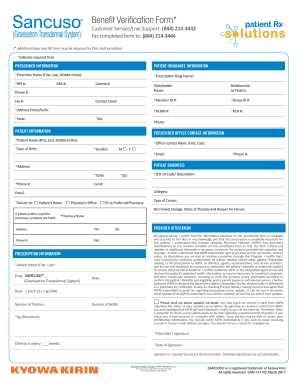
Get Benefit Verification Form - - Home 2020-2025
How it works
-
Open form follow the instructions
-
Easily sign the form with your finger
-
Send filled & signed form or save
How to fill out the Benefit Verification Form - Home online
Filling out the Benefit Verification Form - Home online is a straightforward process. This guide provides clear and comprehensive instructions to assist users in completing the form with confidence and accuracy.
Follow the steps to successfully complete the Benefit Verification Form - Home online.
- Click the ‘Get Form’ button to obtain the form and open it in your preferred editor.
- Begin with the prescriber information section. Enter the prescriber's name in the designated fields, including their first name, last name, and middle initial. Ensure the NPI, DEA, and License numbers are also provided.
- Next, complete the patient insurance information. Fill in the policyholder's name, their relationship to the patient, and the necessary insurance details such as member ID, group ID, Rx BIN, and PCN numbers.
- Proceed to the patient information section. Here, you need to input the patient’s full name, date of birth, and gender. Ensure that the contact details, including phone number and email, are accurate.
- In the patient diagnosis section, enter the required ICD-10 code and description. Additionally, provide information about allergies and any specific pharmacy preferences if applicable.
- Fill out the prescription information by including the patient's name, date, medication dosage, and the number of patches required. This section also includes dosages and therapy history.
- The provider attestation section requires the prescriber to sign the form, confirming the accuracy of the provided information. The signature must be hand-written as stamped signatures are not acceptable.
- Finally, review all sections for completeness and accuracy. Once satisfied, you can save your changes, download the completed form, print it, or share it as necessary.
Complete the Benefit Verification Form - Home online today to ensure your prescription needs are efficiently addressed.
To receive an account verification letter, you must submit a request to the organization holding your account, usually through a dedicated portal or by mail. Make sure to include the necessary personal information and the reason for your request. Using a service like USLegalForms can assist you in crafting the required form correctly, expediting the process of obtaining your verification letter.
Industry-leading security and compliance
US Legal Forms protects your data by complying with industry-specific security standards.
-
In businnes since 199725+ years providing professional legal documents.
-
Accredited businessGuarantees that a business meets BBB accreditation standards in the US and Canada.
-
Secured by BraintreeValidated Level 1 PCI DSS compliant payment gateway that accepts most major credit and debit card brands from across the globe.


