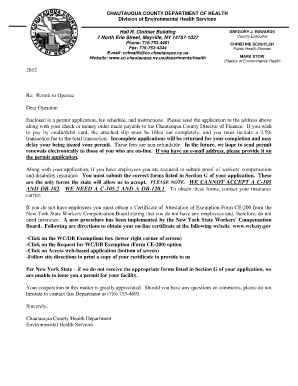
Get C 105 2 Blank Form
How it works
-
Open form follow the instructions
-
Easily sign the form with your finger
-
Send filled & signed form or save
How to fill out the C 105 2 Blank Form online
Filling out the C 105 2 Blank Form online can streamline your permit application process. This guide provides clear, step-by-step instructions to help you navigate each section of the form effectively and ensure you provide all necessary information.
Follow the steps to complete the C 105 2 Blank Form online
- Click ‘Get Form’ button to access the C 105 2 Blank Form and open it in your browser.
- Begin with Section A: Facility Information. Enter the facility name, address, contact details, and capacity based on the type of service you provide. Ensure all fields related to food services are accurately filled.
- Proceed to Section B: Operator/Owner Information. Fill in the legal name of the operator or operating corporation. Include all required contact details, including email, and the Employer Identification Number or Social Security Number.
- If applicable, complete Section C for temporary food service establishments with the name and location of the event along with the food details.
- In Section D, include details for mobile food service vehicles or pushcarts. Specify the type of vehicle and provide the license plate number if it’s motorized.
- For food and beverage machines, complete Section E by listing all machine locations and the types of food dispensed.
- In Section F, if the facility is operated by a partnership or corporation, list all partners and corporate officers, including their contact details.
- Complete Section G: Workers' Compensation and Disability Insurance. Provide copies of necessary documents to show compliance with insurance requirements.
- Finalize by signing Section H, where the individual operator or authorized official must print their name, title, and date, ensuring all information is accurate.
- After completing the form, save your changes. You may then download, print, or share the form as needed.
Start filling out the C 105 2 Blank Form online today for a smooth permit application process.
0:24 6:06 How to Change Drop Down Width and Font Size in Excel - YouTube YouTube Start of suggested clip End of suggested clip But the first common question that comes up is how do we make this list wider. So that we can readMoreBut the first common question that comes up is how do we make this list wider. So that we can read some of these items as you can see they're kind of cut off here. And we can't read the items.
Industry-leading security and compliance
-
In businnes since 199725+ years providing professional legal documents.
-
Accredited businessGuarantees that a business meets BBB accreditation standards in the US and Canada.
-
Secured by BraintreeValidated Level 1 PCI DSS compliant payment gateway that accepts most major credit and debit card brands from across the globe.


