Loading
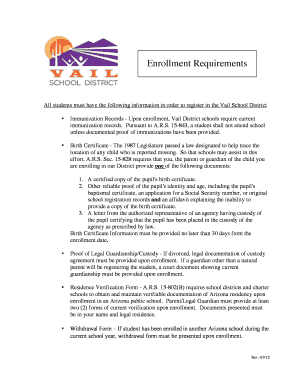
Get Powerschool Vail Andrada 2020-2026
How it works
-
Open form follow the instructions
-
Easily sign the form with your finger
-
Send filled & signed form or save
How to fill out the Powerschool Vail Andrada online
This guide provides a comprehensive overview of how to accurately complete the Powerschool Vail Andrada enrollment forms. Proper completion is essential for successful enrollment in the Vail School District.
Follow the steps to effectively complete the online form.
- Click ‘Get Form’ button to access the document and open it in an appropriate editor.
- Begin by entering the student information section. Fill in the student’s full name, date of birth, grade, and gender. Make sure all details are accurate.
- Provide your home address and mailing address. Ensure that the addresses are current and match the supporting documents you will provide.
- Complete the parent information section. Indicate the marital status and provide names and contact information for both parents or guardians.
- In the family information section, document any siblings and their respective schools and grades.
- Address the primary home language survey by indicating the primary language spoken in the home, the language most often spoken by the student, and the first language acquired by the student.
- Fill out the previous school information, including any prior schools attended and reasons for transfer, if applicable.
- Review the medical treatment release section and provide consent as necessary regarding over-the-counter medications and medical treatment.
- Finally, sign the form to confirm all the details provided are accurate, and submit the completed form along with any necessary supporting documents.
Complete your enrollment documents online to ensure a smooth transition for your student into the Vail School District.
Creating a form in PowerSchool Vail Andrada involves accessing the form builder tool from your dashboard. You can start a new form by choosing the type of data you want to collect and adding fields as needed. Once you've designed your form, save it and share it with the intended audience. This feature enhances communication and data collection within your educational environment.
Industry-leading security and compliance
US Legal Forms protects your data by complying with industry-specific security standards.
-
In businnes since 199725+ years providing professional legal documents.
-
Accredited businessGuarantees that a business meets BBB accreditation standards in the US and Canada.
-
Secured by BraintreeValidated Level 1 PCI DSS compliant payment gateway that accepts most major credit and debit card brands from across the globe.


