Loading
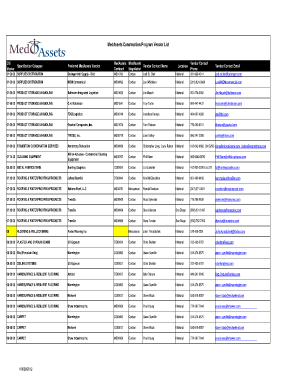
Get Medassets Construction Vendor Contact List Form
How it works
-
Open form follow the instructions
-
Easily sign the form with your finger
-
Send filled & signed form or save
How to fill out the Medassets Construction Vendor Contact List Form online
Filling out the Medassets Construction Vendor Contact List Form is a straightforward process that helps to ensure accurate communication with vendors. This guide provides step-by-step instructions to assist users in completing the form effectively and efficiently.
Follow the steps to fill out the Medassets Construction Vendor Contact List Form online
- Press the ‘Get Form’ button to access the Medassets Construction Vendor Contact List Form online and open it within your preferred document editor.
- Begin by entering the category of supplies or services provided by the vendor in the provided section. Use the appropriate category as listed in the form for clarity.
- Input the preferred MedAssets vendor name in the designated field. Ensure that the name is spelled correctly.
- Complete the MedAssets contract number field, including any prefixes or suffixes that are applicable.
- Fill in the vendor contact name precisely. It is essential to ensure correct spelling and format.
- Provide the negotiator’s location within the specified section, indicating whether it's local, national, or otherwise.
- Enter the vendor contact phone number, including area codes and formats consistent with standard practices.
- Input the vendor contact email in the designated space. Make sure to double-check the correctness of the email address.
- Review all entered information for accuracy and completeness.
- Once all fields are filled out, you may save the changes, download the completed form, print it for distribution, or share it as needed.
Take action now and complete your Medassets Construction Vendor Contact List Form online to ensure smooth communication with your vendors.
I do hereby attest that this information is true, accurate and complete to the best of my knowledge and I understand that any falsification, omission, or concealment of material fact may subject me to administrative, civil, or criminal liability.”
Industry-leading security and compliance
US Legal Forms protects your data by complying with industry-specific security standards.
-
In businnes since 199725+ years providing professional legal documents.
-
Accredited businessGuarantees that a business meets BBB accreditation standards in the US and Canada.
-
Secured by BraintreeValidated Level 1 PCI DSS compliant payment gateway that accepts most major credit and debit card brands from across the globe.


