Loading
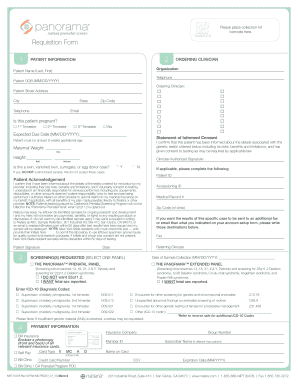
Get Natera Requisition Form 2020-2026
How it works
-
Open form follow the instructions
-
Easily sign the form with your finger
-
Send filled & signed form or save
How to fill out the Natera Requisition Form online
Filling out the Natera Requisition Form online can be a straightforward process when you understand each section and field. This guide will provide you with clear, step-by-step instructions to ensure that your form is completed accurately and efficiently.
Follow the steps to complete your online Natera Requisition Form.
- Click ‘Get Form’ button to obtain the requisition form and open it for editing.
- Begin with the patient information section. Fill in the patient’s full name, date of birth, and contact details, including telephone and email addresses. Make sure the patient’s address is also accurately provided.
- In the ordering clinician section, input the name of the clinic and the clinician's contact information, including phone number and email. Ensure that all relevant details such as state and zip code are included.
- Indicate if the patient is pregnant by selecting the appropriate trimester. If applicable, enter the expected due date in the specified format.
- Provide the statement of informed consent. Confirm that the patient has been informed about the genetic tests, understanding the risks and benefits and providing consent, as applicable.
- Record the maternal weight and height. Ensure measurements are accurate and input in the correct format.
- If relevant, indicate whether this case involves a twin, vanished twin, surrogate, or egg donor. Select yes or no accordingly.
- Complete any additional patient IDs or medical record numbers if applicable.
- Select the screening(s) requested by checking the box next to the appropriate panel options. Note if fetal sex is to be reported or if 22q11.2 is not wanted.
- Enter the appropriate ICD-10 diagnosis codes that best describe the patient’s condition based on the given options.
- Fill in the payment information section, selecting whether to bill insurance, self-pay, or bill the clinic. Include all relevant insurance details if billing insurance.
- Finally, review the completed form for accuracy. Ensure all fields are filled correctly. You can then save your changes, download, print, or share the form as needed.
Complete your Natera Requisition Form online today for a smooth and efficient submission.
Typically, you can expect to receive your Natera results within 5 to 7 days after the lab receives your sample. This timely turnaround allows you to quickly access critical information. Using the Natera Requisition Form helps streamline this process, ensuring that your sample is properly identified and prioritized.
Industry-leading security and compliance
US Legal Forms protects your data by complying with industry-specific security standards.
-
In businnes since 199725+ years providing professional legal documents.
-
Accredited businessGuarantees that a business meets BBB accreditation standards in the US and Canada.
-
Secured by BraintreeValidated Level 1 PCI DSS compliant payment gateway that accepts most major credit and debit card brands from across the globe.


