Loading
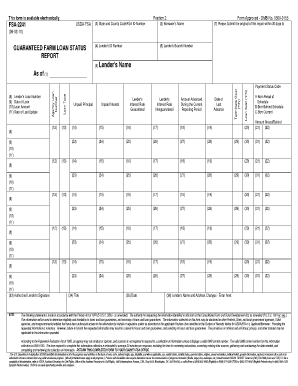
Get Fsa 2241
How it works
-
Open form follow the instructions
-
Easily sign the form with your finger
-
Send filled & signed form or save
How to fill out the Fsa 2241 online
Filling out the Fsa 2241 form correctly is essential for managing loan information efficiently. This guide provides clear instructions to help you complete the form with ease and confidence.
Follow the steps to fill out the Fsa 2241 online
- Click the ‘Get Form’ button to obtain the form and open it in your preferred online editor.
- Enter the state and county code along with your FSA ID number in the designated fields.
- Provide the borrower's name in the appropriate section to ensure proper identification.
- Fill in the lender's ID number and branch number to facilitate accurate loan processing.
- Complete the lender's name and loan number to associate the loan with the correct lender.
- Input the date of the loan and the total loan amount for record keeping.
- Indicate the date of your last update and ensure this information is current.
- Report the unpaid principal and interest amounts to track your loan status.
- Document the amount advanced during the current reporting period and the date of the last advance.
- Specify the loan type and whether the loan has been sold with a 'Yes' or 'No' response.
- Fill out the payment status code to reflect the borrower's payment standing.
- Sign the form by entering your authorized lender's signature, title, and date before submission.
- Once completed, save your changes, then download, print, or share the form as needed.
Complete your documents online today for a hassle-free experience!
There is no expectation of privacy in public places. In general (there are some exceptions) anyone taking photos in public is not breaking any laws. If you damage or take their camera, you are the one breaking the law.
Industry-leading security and compliance
US Legal Forms protects your data by complying with industry-specific security standards.
-
In businnes since 199725+ years providing professional legal documents.
-
Accredited businessGuarantees that a business meets BBB accreditation standards in the US and Canada.
-
Secured by BraintreeValidated Level 1 PCI DSS compliant payment gateway that accepts most major credit and debit card brands from across the globe.


