Loading
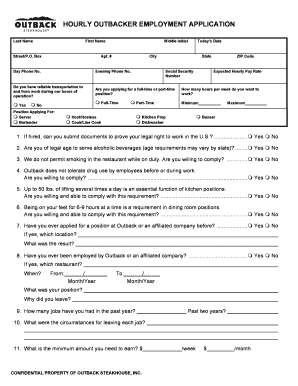
Get Outback Application
How it works
-
Open form follow the instructions
-
Easily sign the form with your finger
-
Send filled & signed form or save
How to fill out the Outback Application online
Completing the Outback Application online is an important step in your journey toward employment with Outback Steakhouse. This guide will provide you with clear, step-by-step instructions to ensure you fill out the application accurately and efficiently.
Follow the steps to successfully complete your application.
- Press the ‘Get Form’ button to obtain the application form and open it in your digital document editor.
- Begin by entering your personal information, including your last name, first name, middle initial, street address, apartment number (if applicable), city, state, ZIP code, social security number, and phone numbers for both day and evening.
- Indicate whether you have reliable transportation to work during Outback's operating hours and specify whether you are applying for a full-time or part-time position.
- Select the position you are applying for by checking the corresponding box, such as server, bartender, host/hostess, or cook/line cook, and provide your expected hourly pay rate.
- Outline how many hours per week you wish to work by entering your minimum and maximum preferences.
- Respond to each eligibility question regarding your legal right to work in the U.S., age restrictions for serving alcohol, and compliance with the non-smoking and drug-free policies at Outback.
- Provide details about any physical lifting requirements and your willingness to meet them, as well as your capacity to remain on your feet for extended periods.
- Reflect on your previous employment history by listing your most recent employers, job durations, positions held, and reasons for leaving. Make sure to provide detailed explanations as requested.
- Complete the optional section with emergency contact information and any additional training or coursework relevant to the position applied for.
- Review your filled-out application to ensure accuracy, save changes, and choose to download, print, or share your form as necessary before submission.
Start your application online today for a chance to join the Outback team!
Writing an application form involves clearly expressing your skills and experiences tailored to Outback's values. Use simple language to describe your qualifications, focusing on what you can contribute to the team. A well-crafted Outback Application can make a significant impact on your job prospects.
Industry-leading security and compliance
US Legal Forms protects your data by complying with industry-specific security standards.
-
In businnes since 199725+ years providing professional legal documents.
-
Accredited businessGuarantees that a business meets BBB accreditation standards in the US and Canada.
-
Secured by BraintreeValidated Level 1 PCI DSS compliant payment gateway that accepts most major credit and debit card brands from across the globe.


