Loading
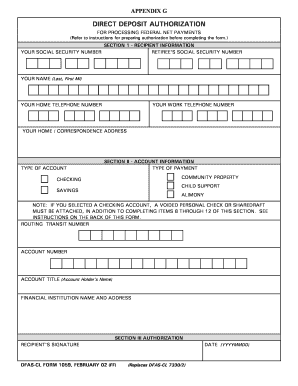
Get Appendix G.pdf - Jagcnet
How it works
-
Open form follow the instructions
-
Easily sign the form with your finger
-
Send filled & signed form or save
How to fill out the Appendix G.pdf - JAGCNet online
This guide provides clear and detailed instructions on how to fill out the Appendix G.pdf - JAGCNet form online. Whether you are familiar with direct deposit processes or new to them, this comprehensive guide will walk you through each section.
Follow the steps to complete your direct deposit authorization form.
- Press the ‘Get Form’ button to access the Appendix G.pdf - JAGCNet form online and open it in your chosen editor.
- Carefully read through the instructions and the privacy act statement included at the beginning of the form before you begin filling it out.
- In Section 1, enter the recipient information. Provide your social security number, full name (last, first, middle initial), home and work telephone numbers, and your home or correspondence address.
- In Section II, select the type of account by marking an 'X' in the appropriate box for either checking or savings.
- Indicate the type of payment by placing an 'X' in the corresponding box for community property, child support, or alimony.
- If you selected a checking account, attach a voided personal check or sharedraft, and complete items regarding routing transit number, account number, account title, and financial institution name and address.
- For the routing transit number, refer to the 9-digit number on your deposit slip or check. Enter this number in the designated field.
- Input your account number in the form. Ensure not to include any check number or deposit slip number in this section.
- Provide the account title, which should match the name of the account holder at the financial institution.
- Read through Section III and sign the form with the recipient's signature. Include the date in the format YYYYMMDD.
- Upon completion, review the entire form to ensure accuracy, then save any changes, download, print the document, or share it as required.
Complete your direct deposit authorization form online today to ensure timely payments.
Section numbering. It's not necessary to number the section headings in your report, but if you do so using a decimal system, the Introduction should be numbered 1.0, the next section should be 2.0, and so forth, with subsection headings numbered as 2.1, 2.2, etc.
Industry-leading security and compliance
US Legal Forms protects your data by complying with industry-specific security standards.
-
In businnes since 199725+ years providing professional legal documents.
-
Accredited businessGuarantees that a business meets BBB accreditation standards in the US and Canada.
-
Secured by BraintreeValidated Level 1 PCI DSS compliant payment gateway that accepts most major credit and debit card brands from across the globe.


