Loading
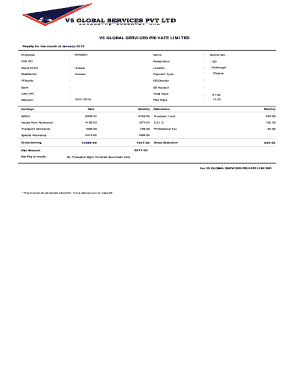
Get V5 Global Salary Slip Format 2020-2025
How it works
-
Open form follow the instructions
-
Easily sign the form with your finger
-
Send filled & signed form or save
How to fill out the V5 Global Salary Slip Format online
Completing the V5 Global Salary Slip Format online is essential for ensuring accurate payroll records. This guide provides clear instructions for filling out each section of the slip, making the process straightforward for users of all experience levels.
Follow the steps to complete your salary slip format
- Press the ‘Get Form’ button to access the salary slip format and open it for editing.
- Enter the employee code under the EmpCode section. This unique identifier is crucial for payroll processing.
- Fill in the name field with the full name of the employee as per official records.
- Provide the PAN number in the corresponding field, ensuring it matches the employee's tax documentation.
- Specify the department in which the employee works to assist in internal record-keeping.
- Fill out the Cost Center, which is typically used for budget tracking within the organization.
- Enter the Provident Fund Account number (PFAccNo) and the Employee State Insurance Account number (ESICAccNo) for relevant deductions.
- Indicate the bank and savings account details under the Bank and SB Account sections, respectively.
- Input the UAN (Universal Account Number) for the Provident Fund in the specified field.
- Record the total number of days worked during the month under the Total Days section.
- Input the date of joining in the DateJoin field to provide a clear history of employment.
- Fill in the designation, ensuring it reflects the employee’s current role accurately.
- Specify the location of the employee's workplace for clarification of payroll details.
- Fill out the earnings section detailing various components like basic pay, house rent allowance, transport allowance, and any special allowance.
- Calculate and record all deductions including Provident Fund, E.S.I.C, professional tax, and any other applicable deductions.
- Calculate the gross earnings and gross deductions, ensuring accuracy to produce the correct net pay.
- Finalize the document by reviewing all entered information for accuracy and completeness.
- Once verified, save your changes, and consider downloading, printing, or sharing the completed form as necessary.
Complete your V5 Global Salary Slip Format online today for accurate payroll documentation.
To get the salary slip format, visit the official platform that supports V5 Global Salary Slip Format. Often, there will be templates or downloadable options available for you to choose from. Make sure you provide accurate details to obtain the correct format suitable for your needs.
Industry-leading security and compliance
US Legal Forms protects your data by complying with industry-specific security standards.
-
In businnes since 199725+ years providing professional legal documents.
-
Accredited businessGuarantees that a business meets BBB accreditation standards in the US and Canada.
-
Secured by BraintreeValidated Level 1 PCI DSS compliant payment gateway that accepts most major credit and debit card brands from across the globe.


